Data-driven applications
All applications have to deal with data in one way or another and most of them need data that persists from one execution of the application to the next. Choosing the right option for persistent data storage depends on various factors including data structure, access patterns, scalability requirements, transaction needs, and so on. The main choices are between file system storage or a database, and whether the data is stored locally or on a remote server as illustrated in Fig. 1.
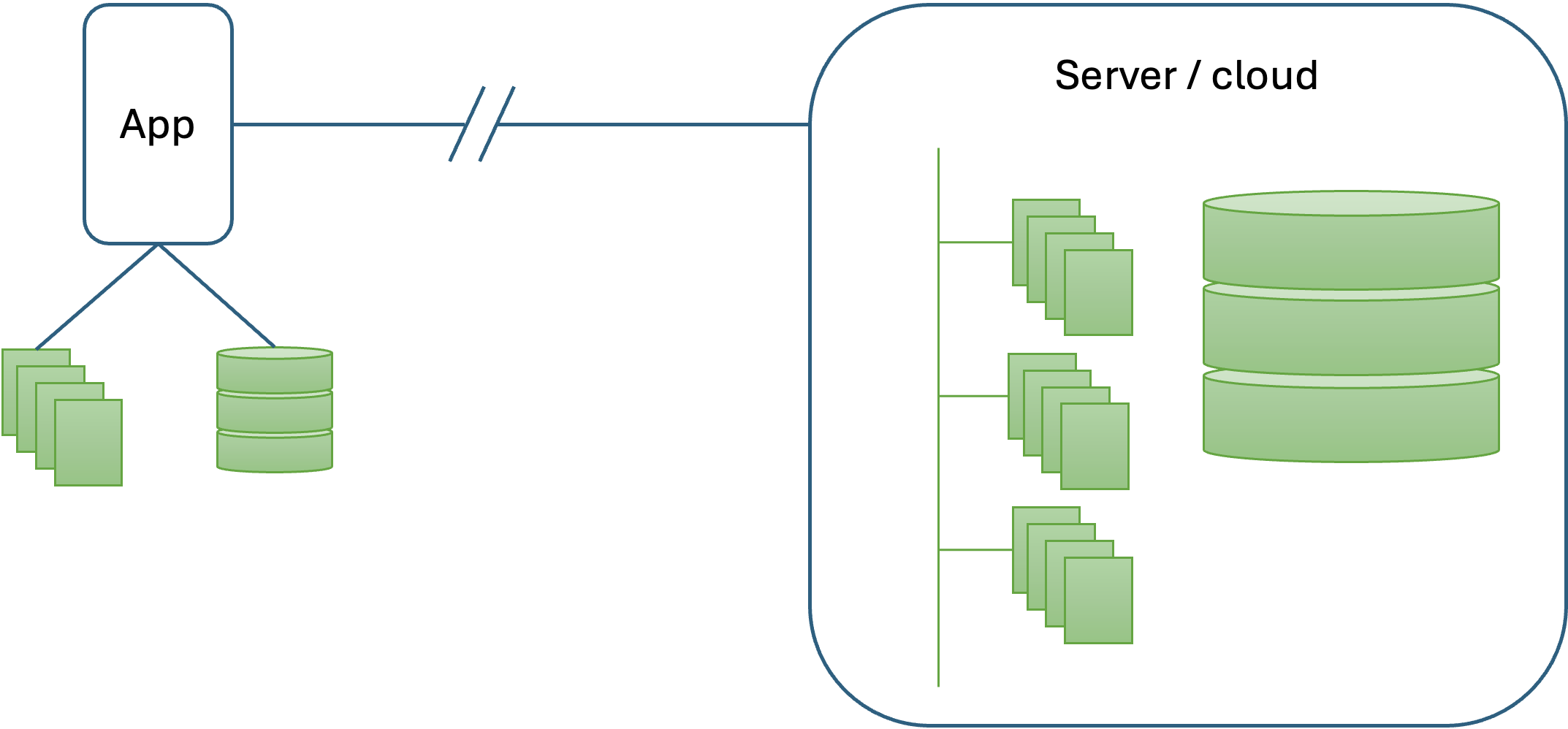
File system
File system storage is a good choice when dealing with large, unstructured data files such as images, videos, documents, and log files that need to be stored and accessed efficiently. It is particularly suitable for applications that require scalable storage solutions with easy access to files, such as content management systems, media streaming platforms, and backup solutions. File system storage is also beneficial for scenarios where high throughput and quick retrieval of large files are necessary. Additionally, it provides a cost-effective way to store massive amounts of data, particularly when integrated with cloud-based services like Amazon S3 or Google Cloud Storage, which offer robust, scalable, and durable file storage solutions.
Local database
A local database is ideal when data needs to be accessed quickly and reliably on the same device where the application is running. This is particularly useful for mobile applications, desktop applications, and embedded systems that require offline functionality, allowing users to continue working without an internet connection. Local databases, such as SQLite, offer lightweight, self-contained storage with minimal setup and maintenance, making them suitable for applications with relatively small to moderate data storage needs and straightforward querying requirements. They are also beneficial for reducing latency in data access and ensuring data persistence in environments where network connectivity is unreliable or bandwidth is limited. Additionally, local databases can be used to cache data for performance improvements in applications that primarily interact with a remote database but need quick access to frequently used data.
Central (shared) database
A shared database is an optimal storage solution for a software application when multiple users or systems need concurrent access to the same set of data, ensuring consistency and synchronization across different platforms. This is particularly beneficial for web applications, enterprise systems, and collaborative tools where real-time data sharing and updates are crucial. Shared databases enable centralized data management, making it easier to maintain data integrity, enforce security policies, and perform analytics across the entire dataset. They support robust transactional capabilities and can handle complex queries and relationships, which is essential for applications requiring ACID properties. Furthermore, shared databases facilitate scalability, allowing the application to grow and accommodate more users and data without compromising performance. By using a shared database, organizations can streamline operations, enhance collaboration, and provide a unified view of critical information to all stakeholders.
Relational vs NoSQL databases
Relational databases offer strong consistency and data integrity through ACID transactions, making them suitable for applications with complex relationships and transactional requirements, such as financial systems and e-commerce platforms. Their structured schema and SQL query language enable powerful querying capabilities, making it easier to perform complex joins and aggregations. Relational databases also have a mature ecosystem with robust tools for backup, recovery, and management, making them reliable choices for mission-critical applications where data accuracy and reliability are paramount.
On the other hand, NoSQL databases provide greater flexibility and scalability for handling large volumes of unstructured or semi-structured data, such as in web applications, IoT platforms, and real-time analytics. They support eventual consistency models, allowing for distributed systems and horizontal scalability across multiple nodes. NoSQL databases are well-suited for use cases requiring high availability, rapid development cycles, and handling diverse data formats. They excel in environments where schema flexibility, performance, and scalability are prioritized over rigid data consistency models typical of relational databases. Moreover, NoSQL databases often integrate seamlessly with modern development practices and cloud-native architectures, enabling agile development and deployment of applications at scale.
Despite the advantages of NoSQL databases, they come with some drawbacks. Ensuring data consistency, for example, can be more complex due to the eventual consistency models typically used in NoSQL databases. It becomes the developer’s responsibility to implement custom logic for conflict resolution and managing data integrity. Another drawback is the potential for increased application complexity when dealing with denormalized data structures. This can lead to data redundancy and additional effort in maintaining consistency across distributed systems. Moreover, while NoSQL databases excel in scalability and performance, achieving these benefits often requires careful consideration of data modelling and indexing strategies, as well as trade-offs between consistency and availability.
The remainder of these notes will focus on the relational model. An additional motivation for this is the relative dominance of the relational model as illustrated in Fig. 2 where the top four engines are relational. Thus the market share of the most popular NoSQL database, MongoDB, is very small in comparison. Note that the vertical axis uses a logarithmic scale.
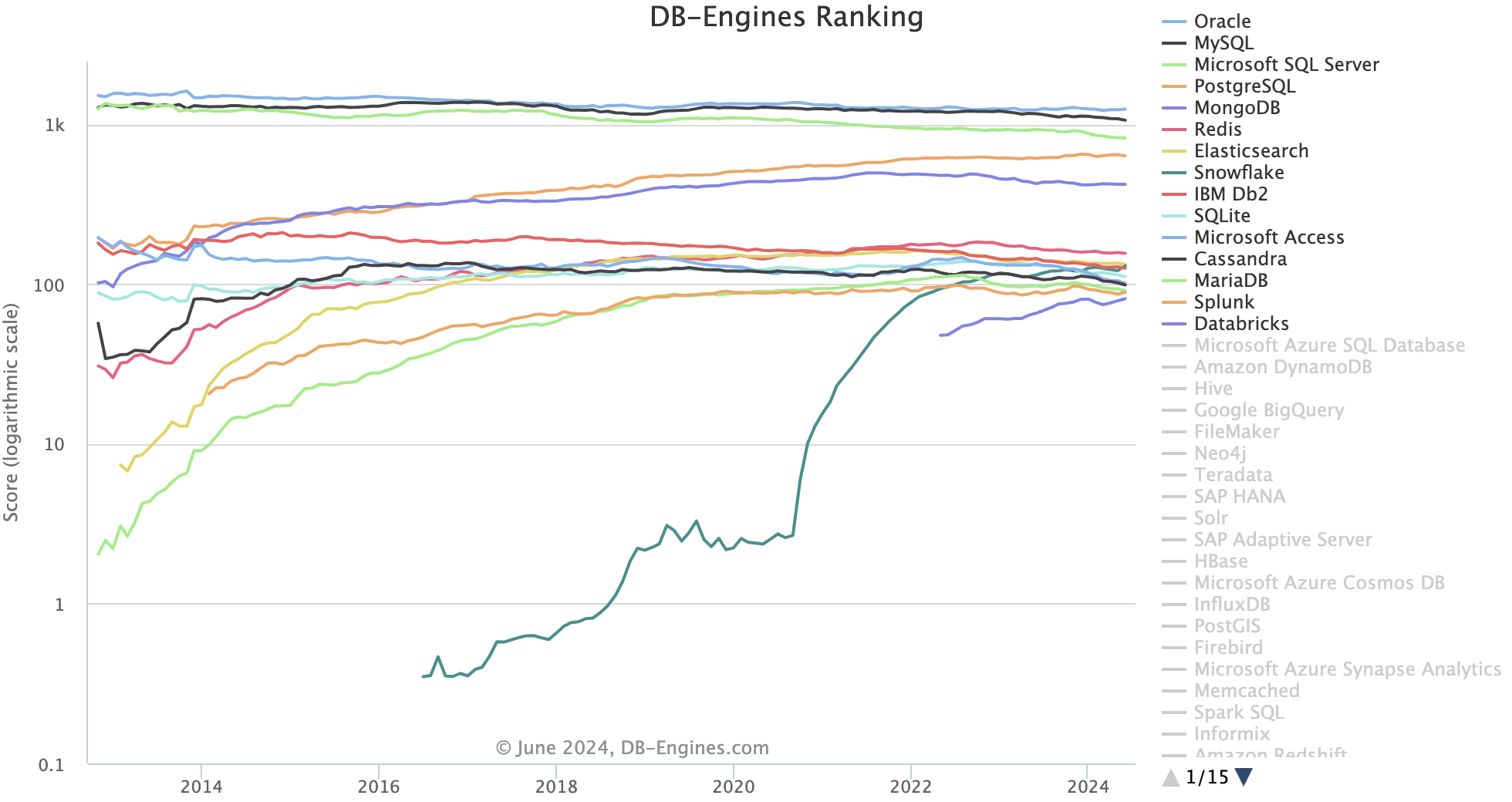
DB structure recap
The data in a relational database is contained in tables with defined relationships between them. Each table has a fixed set of columns of known datatypes and a series of rows each of which represents a single entity of the type defined by the table. Each row in a table is uniquely identified by a primary key which can be a single column or a combination of columns. A one-to-many relationship between tables is represented by a foreign key in the child table. The value of the foreign key matches the primary key of the related row in the parent table. Fig. 3 shows an entity-relationship diagram (ERD) that defines the tables used in a simple hotel management system.
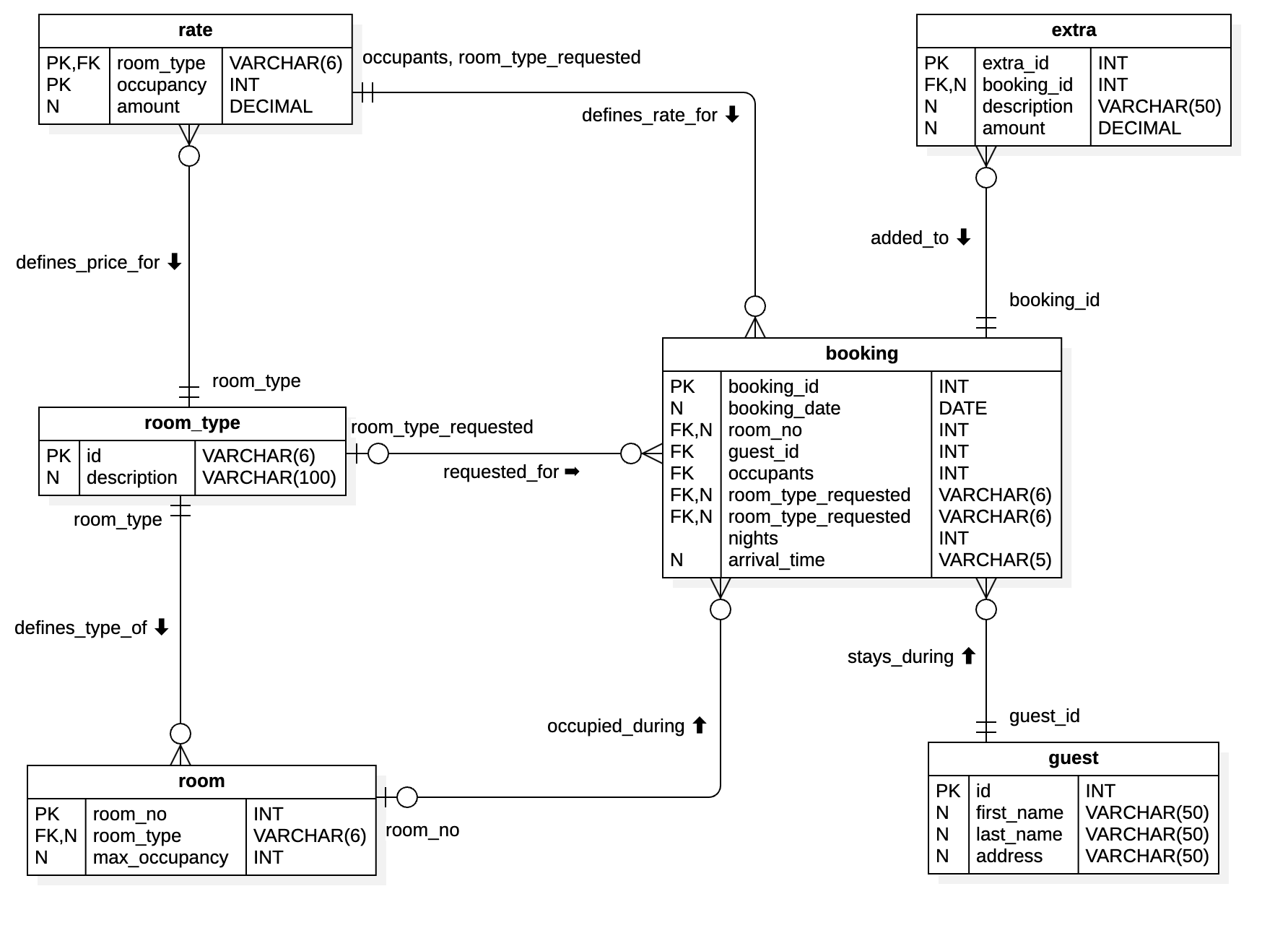
In Fig. 3, tables are represented by boxes and relationships between tables by lines. The diagram uses the crow’s foot conventions in which the symbols at the end of the relationship lines define how many entities of each type participate in the relationship. For example, the diagram shows that a guest may stay at the hotel during a booking. The labels indicate that one guest may have multiple bookings but may not yet have made any bookings, and one booking is related to one and only one guest. The crow’s foot style of diagram is used by StarUML and in the Mermaid markup language, but the official UML notation is slightly different.
Primary keys
Every table in a relational database should have a defined primary key which uniquely identifies a row. The key may be a real piece of data (such as national insurance number) or a meaningless integer known as a surrogate or synthetic key. Using integers as identifiers is so common that all relational database platforms provide a means of automatically generating a new primary key value when a row is inserted into a table. In MySQL, for example, the primary key column can be defined with the AUTO-INCREMENT property while in SQL Server, the column is defined with the IDENTITY property. Either way, the effect is the same - when entering the data for a new row in the table, the primary key value is supplied by the database engine.
Foreign keys
In the example database shown in Fig. 3, one room may be occupied during many bookings. In this case,
the room is the parent record because it appears at the ‘one’ end of the relationship and the
booking is the child record because it appears at the ‘many’ end. The relationship between a
booking and a room is represented by the foreign key attribute booking.room_no whose value matches
the primary key of the relevant row in the room table.
Challenges
- After creating a new database record, application software may need to perform further processing. If the primary key value was generated by the database engine, it may not be immediately accessible. The developer needs to bear this in mind and include the appropriate steps to find out what the generated value is.
- When inserting a child record, the foreign key value must be populated. Special care may be needed to ensure that the correct value is used.
- When performing data maintenance operations such as updates and deletions referential integrity must be respected. The database engine will not permit a parent record to be deleted, for example, if there are related child records. The application code may therefore have to perform some error checking to ensure that this type of operation is possible without errors.
- During a development project, there are many copies of the database. Each developer has a local copy and there may be several shared instances used for testing. When one developer modifies the database structure during feature development it needs to be replicated on all the other copies of the database to keep them up to date. This can be a complicated process if done manually. For this reason, many technical environments including .NET implement the concept of database migrations to help simplify the process and make it more manageable.
Migrations
The problem
In an ideal world, the structure of a relational database would be optimised in advance and would remain fixed. In reality, though, it is often necessary to modify the structure over the course of a development project. This introduces a new source of conflict since several copies of the database may be in use. The challenge is how to ensure that a structural change introduced by one developer is replicated across all other copies of the database so that they stay in sync and the code continues to work as expected.
To illustrate the problem, consider Fig. 4 which shows a small development team where each developer has a local copy of the database. Developer 1 introduces a change to the database structure as part of feature development. The developer makes the database change locally, tests the code on the new structure and then commits the modified code to the shared repository on GitHub. Later, the other developers synchronise their local repositories by pulling the latest code. Every developer now has a version of the code that requires the modified database structure; however, the databases belonging to developers 2, 3 and 4 have not been changed and the code will therefore raise exceptions. The problem is how to achieve the final step 4 indicated by the orange arrows in the figure in which the database changes are applied.
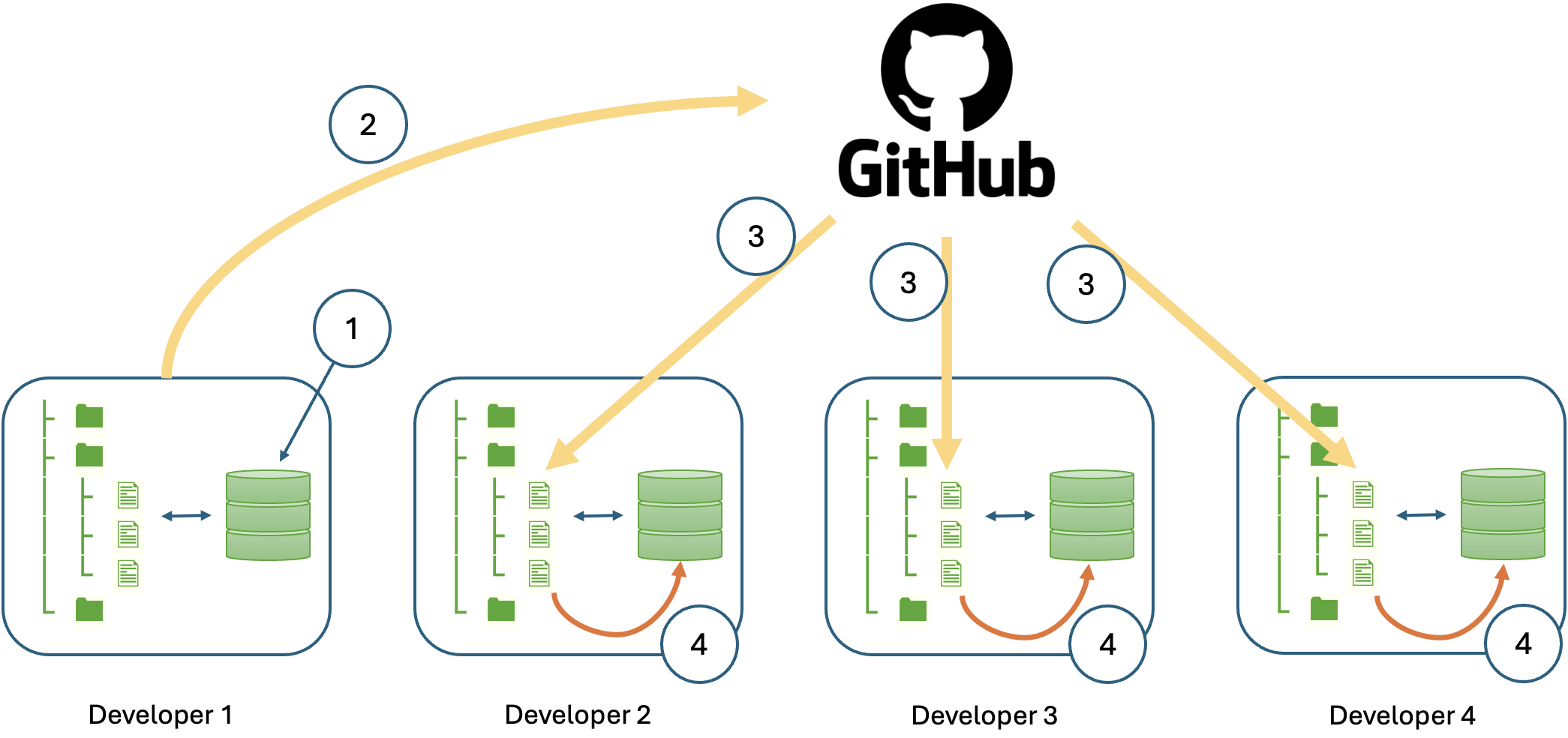
- Original change
- Change committed to the repository
- Synchronisation
- Migration
Controlled migrations
The solution adopted on many different technical platforms is to introduce the concept of controlled migrations. While the details may differ from one platform to another, the general features are always the same:
- Generate database update scripts from changes to the model files rather than making the changes directly against the database.
- Generate downgrade scripts at the same time so that a migration can be reverted if necessary.
- Provide a controlled way of running the generated scripts.
- Maintain a record of all changes in sequence from a known baseline version of the database.
- Record the current migration level in the database itself so that its status can be queried for validation purposes.
To solve the immediate problem, generating and applying migration scripts must be incorporated into the team workflow. For the developer making the change, the sequence of actions would be something like this:
- Identify the database change required.
- Update the relevant model files.
- Generate the migrations script.
- Apply the migration script locally.
- Update the code and test the changes.
- Commit, push and request a review.
- Action any changes arising from the review feedback.
- Merge and delete the development branch.
For the rest of the development team, the workflow is affected at the point of synchronising their local repo:
- Sync changes from GitHub.
- Check for migration scripts.
- Apply migration scripts.
No free lunch
While the general process is logical, it is very difficult to deal with all of the possible complications that can arise. For example, consider the situation where a developer needs to rename a column in a table. A typical migration generation tool will parse the model file, discover that a column that previously existed has disappeared and that a new column has been added. The script will therefore be generated accordingly:
1
2
ALTER TABLE users DROP COLUMN name;
ALTER TABLE users ADD COLUMN full_name VARCHAR(100) NOT NULL;
The problem is that if there is already data in the table it will be lost when the original column is dropped. There will also be an error when the new column is created since it is defined as NOT NULL. To rename the column and retain the data the script would have to do the following:
1
2
3
ALTER TABLE users ADD COLUMN full_name VARCHAR(100) NOT NULL;
UPDATE users SET full_name = name;
ALTER TABLE users DROP COLUMN name;
The actual change required depends on the intention of the developer, and that cannot be deduced from the change to the model file alone. It is therefore very important to check any generated script files and to make manual modifications if necessary.
A further complication with migrations can arise when two developers make conflicting changes at the same time. Conceptually, this is similar to the code merge problem when using a shared repo and again the solution is manual intervention. Typically, this would require a developer to apply any committed conflicting migrations before their own so that the result is cumulative. More sophisticated tools for managing migrations provide methods for identifying and managing such situations, but it is the developer’s responsibility to stick to the standard workflow so that the necessary steps can be taken at the appropriate time.
CRUD
Whatever the choice of storage technology or platform, there are only four generic operations that can be performed. They are summarised by the acronym CRUD which stands for
- Create: data items - such as records or files - can be created. In a relational database,
this operation is performed by the
insertstatement. - Read: data items can be retrieved. In a relational database, this operation is performed in a
query using the
selectkeyword. - Update: existing data items can be modified. In a relational database, this is done with the
updatestatement. - Delete: data items can be removed from storage. In a relational database, this requires the
use of the
deletestatement.
Regardless of the information captured in user stories during requirements analysis, it is always a good strategy to ensure that an application should be able to perform all four basic operations for all types of data item in persistent storage. It may not be essential for the end user to be able to insert or update records in a given database table, but it is almost guaranteed that the data will need to be modified at some point. This might be, for example, because the application administrator needs to add a lookup value to a static data table (see section 5), or simply because the developer needs easy access to the data during implementation. For these reasons, creating a basic CRUD interface for persistent storage as a starting point for further development as illustrated in Fig. 5 can be a good strategy.
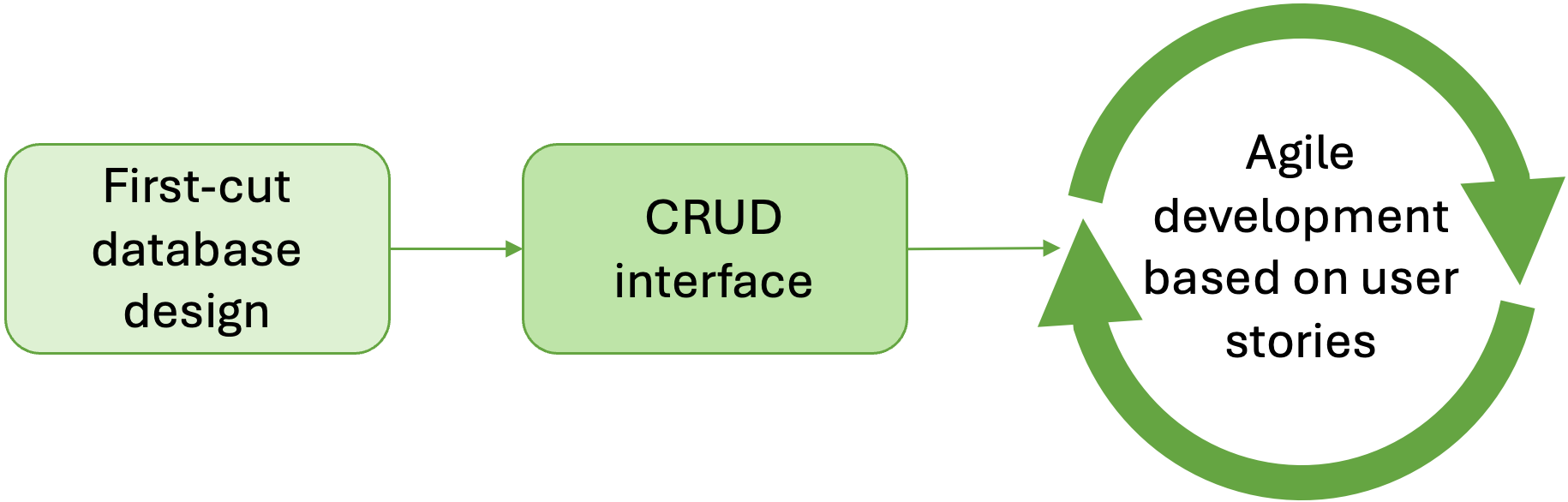
As well as providing a convenient way to maintain the data as the development proceeds, another advantage of the CRUD-first strategy is that the basic pages created to support the CRUD operations can make excellent prototypes for more specific interface elements required for the user stories. In many web development environments, there are tools that can be used to generate a set of pages that implement CRUD functionality automatically. This is possible because the code required is very similar for every table; however, CRUD generators can only focus on one table at a time and cannot therefore maintain the relationships between parent and child tables.
ORM
The relations (tables) in a relational database are conceptually very similar to classes in object-oriented programming (OOP). Each one defines a set of entities that have the same attributes, and each individual entity is represented by a row in the table. Thus, a row is equivalent to an object instantiated from a class definition where each such object has the same set of properties. Fig. 6 illustrates this equivalence.
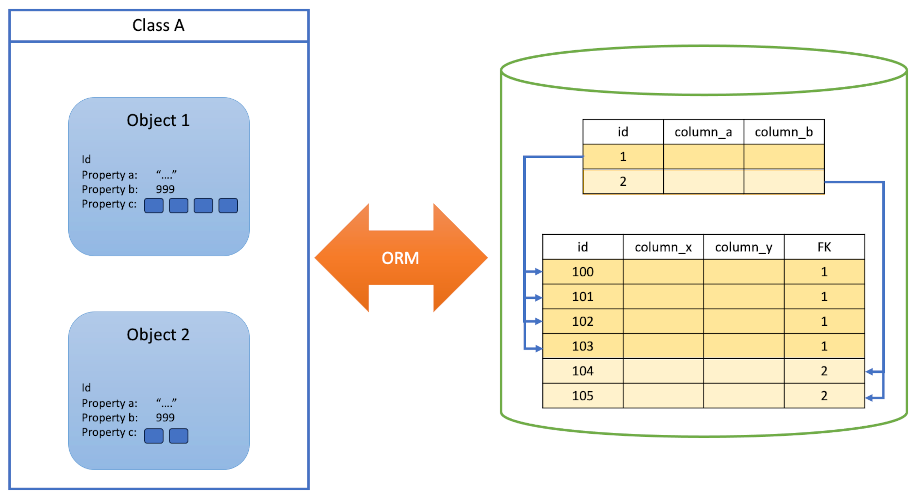
Relational structures and object-oriented structures are superficially similar. However, the table below summarises several differences between them which can make it difficult to work with both at the same time.
| Objects | Relations | |
|---|---|---|
| Data Representation | Objects encapsulate both state (attributes/properties) and behaviour (methods/functions). Objects are instances of classes, which define the data structure and behaviour. | Data is represented in tables (relations), where each table consists of rows (records) and columns (attributes). Tables are connected through relationships defined by primary and foreign keys. |
| Schema Design | The schema is designed based on classes and inheritance hierarchies, supporting encapsulation, polymorphism, and inheritance. | The schema is designed using normalization principles to reduce data redundancy and improve data integrity, focusing on tables and relationships. |
| Data Integrity | Data integrity is maintained through encapsulation and the use of methods to control access and modifications to the object’s data. | Data integrity is enforced using constraints such as primary keys, foreign keys, unique constraints, and check constraints. |
| Relationships | Relationships between objects are typically established through references or pointers, allowing direct access to related objects. | Relationships between tables are established using foreign keys, and data is accessed using SQL queries that join tables based on these keys. |
| Querying Data | Data is accessed through method calls on objects, often using object query languages (e.g., HQL, JPQL) or ORM (Object-Relational Mapping) frameworks to translate object queries into SQL. | Data is accessed using SQL queries, which allow for complex querying and manipulation of data across multiple tables. |
| Scalability | Can be more complex to scale horizontally because object graphs need to be managed across distributed systems. | Traditionally easier to scale vertically, but can be complex to scale horizontally due to the need to maintain ACID properties across distributed systems. |
| Flexibility | Offers flexibility in terms of modelling complex relationships and behaviours within the application code. | More rigid in structure, requiring predefined schemas, but excels in handling structured data and complex queries. |
As mentioned a couple of times in the table, a common strategy when working with relational databases in an object-oriented language is to use an object-relational mapper (ORM). An ORM abstracts the idiosyncrasies of the relational database behind an access API that object-oriented developers find more familiar. As an example, consider the situation where the code needs to look up a user record by its primary key. The SQL statement might be
1
SELECT * FROM users WHERE id = 100;
Using an ORM, this might become
1
Users.Find(100);
Because it eliminates the need to embed SQL statements into the host coding language, using an ORM simplifies the work of the developer and improves the productivity of the development team and the maintainability of the resulting code. An ORM tool typically provides a range of other benefits beyond the developer’s comfort. For example, it often has features for performing database migrations as described in section 3. This is true, for example, with Entity Framework, the standard Microsoft ORM used with .NET.
As with most software tools, using an ORM often represents a trade-off between convenience and performance. Because of the layer of abstraction that the ORM introduces, the developer no longer has fine control over the way database queries are constructed. Consequently, the queries generated by the ORM may not be optimal and may result in lower performance. A specific type of performance issue is the N+1 problem in which an initial query is followed by a series of other queries in order to retrieve related data. In such as case, a hand-crafted SQL statement could return exactly the data required and no more in a single trip to the database.
Lazy and eager loading
When an ORM retrieves data from the database, it has two options: it can either return just the object that was initially requested and a set of placeholders for the related data, or it can return all of the related data along with the initial object. The first strategy is known as lazy loading and can lead to the N+1 problem mentioned above. If the code includes further processing such as the iteration over related objects, then lazy loading is a mistake. However, it is entirely appropriate in other situations where it is less certain that the related objects will be needed.
The second strategy, eager loading, ensures that there is only one trip to the database because all related data is retrieved in one go. Whether this is a good idea or not depends on what happens next. If the object is part of a list for the user to browse, eager loading is perhaps not such a good idea. The user may or may not decide to drill down into the related details. If the initial list is very long, it is clear that retrieving all related data for every item in the list would require a large transfer of potentially unused data, and would also be wasteful in terms of memory. In contrast, eagerly loading the data for an item at the point the user selects it from the initial list would be a good idea.
The main point is that both strategies are appropriate in different situations, and it is part of the developer’s job to decide which to use. Every ORM tool will default to either lazy or eager loading, and the first step towards being able to control the strategy is knowing what the default is. Entity Framework for example defaults to lazy loading but provides a mechanism for switching to eager loaded when needed.
The time dimension
During a development project to create a new application, all database tables may appear to be very similar. However, once the application is deployed and being used, the number of rows in certain tables will grow quickly while other tables remain relatively small. This is because the two types of table fulfil different functions in the database design.
Dynamic data
Data in tables that grow rapidly is known as dynamic data for obvious reasons. Usually, these tables correspond to the core purpose of the application. For example, in an application to process travel tickets, the table containing the ticket information itself will grow very quickly since a new row is added with every ticket sold.
A major consideration for the application developer is how to manage the maintenance of this type of data so as to avoid clashes and errors. In the ticketing system, for example, two people might be attempting to book the last available ticket on some journey. Until one of the sales is completed, the last ticket appears available to both customers. If both sales are allowed to complete the place will be double-booked and the problem will need to be resolved manually. If the system is slightly more sophisticated and prevents the second sale from completing because the ticket has been booked by the first customer, an error will occur when the second customer tries to complete their purchase.
Relational databases provide ways to handle such clashes using features such as foreign keys to maintain referential integrity and transactions to protect an operation while it is still in progress. However, they are not always easy to accommodate in the user interface, and sometimes the issues need to be handled by application code. To prevent the disappointment of completing a ticket purchase only to be told that the last ticket has just gone to someone else, the user interface might display real-time status information such as the number of remaining tickets and whether anyone else is in the process of purchasing them. This type of display would require regular polling of the database to update the status information or a reactive design that responds automatically to changes at the backend in an event-driven way. To accommodate this type of feature, the developer could make use of established design patterns such as long polling or publish/subscribe.
Static data
Tables with comparatively few rows that change very little over time contain static data. Their purpose is to provide the framework for the application by maintaining reference lists, for example. In the case of the ticketing system, the list of destinations will be relatively short compared to the number of tickets sold, and it will not change very often. Geographic information such as countries and cities is another example of static data. From the point of view of the system developer, static data tables provide the source of data for dropdown lists in the user interface and can be used to validate user input.
Compared to dynamic data, static data is relatively simple to manage. Nevertheless, there are some important aspects of static data to bear in mind. Since static data values may be used throughout the application, updating static data is a risky proposition. It could lead to incorrect behaviour in the user interface, for example, or it could invalidate historical data. The subject of VAT rates provides an interesting case. In the UK, the current standard rate for retail items has been 20% since 4th Jan 2011 and many billions of transactions have used that rate. If the rate of VAT were to change back to 17.5% as it was before Jan 2011, we would need to update the static data in our VAT rate lookup table. However, it must also be possible to perform the correct VAT calculation for historical purchases that were made when VAT was 20%. For this reason, we cannot simply update the rate because that would make it impossible to perform those historical calculations correctly.
The solution to the problem above is to introduce an explicit reference to time into the structure of the static table to show when a particular rate was valid. This is illustrated by the table structure in Fig. 7.
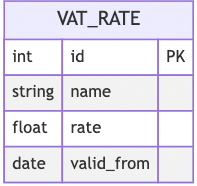
To find the current rate is simply a question of finding the record with the highest (most recent) valid_from value that is earlier than the current date. For historical calculations, the purchase data is compared with the valid_from value to select the correct rate. It is important to recognise, however, that maintaining data of this type requires careful management in the application code. Rather than an update statement, a new record would have to be inserted into the VAT rate table:
1
INSERT INTO vat_rate (name, rate, valid_from) VALUES ('standard', 0.175, '2025-1-4');
Interface design
It is useful to think of user interface (UI) design in terms of design patterns which not only save time, but also take advantage of existing knowledge to deliver more effective and usable solutions. The sections below cover the most important design patterns for data-driven applications.
List view
An essential requirement in a data-driven application is the ability to view a set of records in the form of a list. This is usually very easy to accomplish in most technical environments since it is so common. There are many variations on the form that the list can take and some may depend on the environment you are working in. In a web environment, for example, a list is typically rendered in the form of an HTML table, while the .NET MAUI environment provides the ListView object.
When thinking about the presentation of a list of records, it is important to consider the user’s requirements. For some use cases, they may need to filter or re-order the list while under other circumstances these additional controls may not be needed. Including features that might never be used would violate the YAGNI principle.
A central function of the list view is to enable the user to navigate to the specific record they
want. Once there, they should be able to view the details of that record, and this can be
accomplished in several different ways. The first is the
one-window drilldown
pattern in which the user clicks on the record and the list view is replaced by a single record
view (see below). Most data maintenance operations can be performed in the single record view
except for record creation. Another essential feature of a list view presentation is therefore
the ability to add a new record to the list. Fig. 8 shows a simple notes application where existing
notes are shown in a list and a new note is added using the icon in the top right-hand corner of
the display.
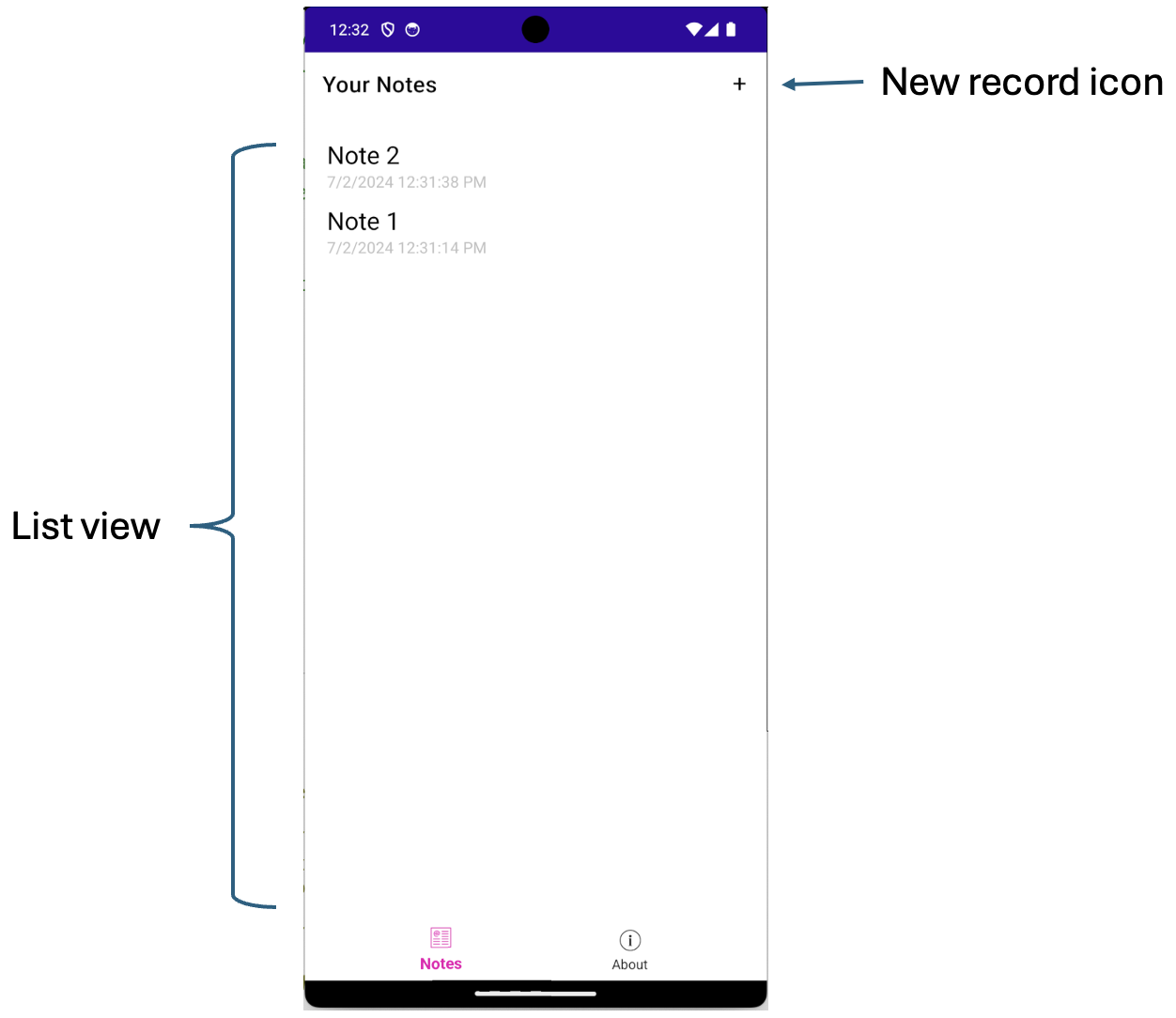
In the early stages of a software development project, there may only be a small number of test records in the database. At that stage, it is easy to overlook the implications for the interface design when the application is in use and the number of records is significantly larger. In that later stage, using a simple list view to show the entire contents of a table may not be desirable. On the one hand, a large list will be very difficult for the user to navigate. On the other, transferring a large amount of data in one go may cause performance issues and will incur network costs. It is therefore worth thinking ahead and identifying ways to avoid such future issues.
One strategy that avoids large transfers of data is to use the pagination pattern in which only a specified number of records is displayed at any one time. This has the advantage of showing the user how many pages are available, but may not be appropriate if the user needs to be able to scroll continuously through the whole list. Another strategy to help the user navigate a long list is to enable filtering. Here the main implementation consideration is whether the filtering should be done at the backend by returning only a subset of the database records, or at the frontend. Filtering at the front end has numerous advantages such as the ability to implement reactive lists where the list immediately reflects the text entered into the search field. However, that relies on the entire dataset being available. There are obvious trade-offs between strategies and choosing the right option for your application depends on the needs of your users.
Single record view
Viewing a single record typically requires some kind of form where the data items are contained in labelled fields. As with the list view, this is such a common requirement that it is usually quite easy to implement. While there are any number of ways to improve the aesthetics and usability of forms, the main purpose of a single record view is to support the CRUD operations. Where the record already exists, the page should support Read, Update and Delete with appropriate controls for those operations. The same form could be used to Create a new record when it is invoked using the create feature on the list view in which case, the only control available to the user (apart from Cancel) is to Save the new record.
When a relationship is defined in a relational database using a primary key/foreign key pair, the database engine itself will prevent certain operations in order to safeguard referential integrity. In particular, the following operations are forbidden:
- Inserting a child record with no parent (ie no value for the foreign key)
- Updating the foreign key value of the child record to one that does not match a primary key value in the parent table
- Deleting a parent record while there are related child records
Note
Technically, a foreign key may be defined to allow null values, but that is unusual. In most cases, the relationship is a strong one in which a foreign key value is required.
Although the database engine will enforce these rules, they will appear as errors and the application code should be constructed so as to perform sufficient checking to avoid them.
As mentioned in section 6, static data values may be used to populate dropdown lists for a single record view page and to perform data validation before the data is stored in the database. Depending on the frequency of CRUD operations, it may be efficient to adopt a caching strategy to optimise performance and avoid repeated calls to the database.
Master-detail
Sometimes it is convenient to present the list of records and the single record view of the current record on a single page. This of course is only advisable when there is sufficient space on the display and is probably not a suitable approach for mobile applications. In the master-detail pattern (also called the two-panel selector), the single record view is synchronised with the current record in the list view. Apart from that, the operation of the two views is very similar to the list view and single record view when used in isolation.