Code Smells
Some code weaknesses listed are specific and can be easily identified if you know what you are looking for. Other issues are less obvious - they emerge from the code because of the general way it has been written and not from any one specific error. In their 1999 book Refactoring: improving the design of existing code, Kent Beck and Martin Fowler introduce the concept of the code smell. Starting from the premise that code should be easy to read and understand, a code smell is a clue that something may not be right. It is a suspicion arising from untidy code or code that has been put together with little care and attention. A code smell does not always indicate that there is a problem. For example, long methods are best avoided but occasionally a method with more that a dozen lines or so is actually needed.
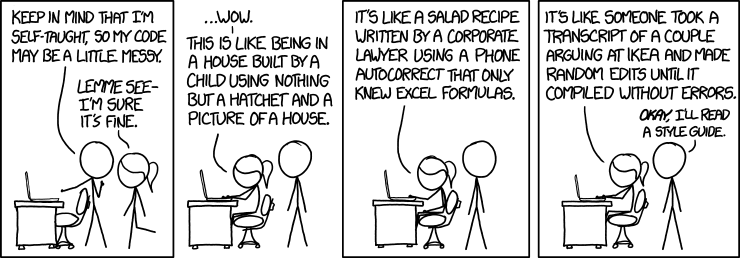
Beck and Fowler describe 24 smells which they tabulate for reference at the end of the book. The table is reproduced below - the various refactoring strategies are described in other sections of the book. Since publication, other smells have been documented. This GitHub page summarises 56 of them.
Table 1. Code smells (Beck & Fowler, 1999)
| Smell | Common Refactorings |
|---|---|
| Alternative Classes with Different Interfaces | Change Function Declaration, Move Function, Extract Superclass |
| Comments | Extract Function, Change Function Declaration, Introduce Assertion |
| Data Class | Encapsulate Record, Remove Setting Method, Move Function, Extract Function, Split Phase |
| Data Clumps | Extract Class, Introduce Parameter Object, Preserve Whole Object |
| Divergent Change | Split Phase, Move Function, Extract Function, Extract Class |
| Duplicated Code | Extract Function, Slide Statements, Pull Up Method |
| Feature Envy | Move Function, Extract Function |
| Global Data | Encapsulate Variable |
| Insider Trading | Move Function, Move Field, Hide Delegate, Replace Subclass with Delegate, Replace Superclass with Delegate |
| Large Class | Extract Class, Extract Superclass, Replace Type Code with Subclasses |
| Lazy Element | Inline Function, Inline Class, Collapse Hierarchy |
| Long Function | Extract Function, Replace Temp with Query, Introduce Parameter Object, Preserve Whole Object, Replace Function with Command, Decompose Conditional, Replace Conditional with Polymorphism, Split Loop |
| Long Parameter List | Replace Parameter with Query, Preserve Whole Object, Introduce Parameter Object, Remove Flag Argument, Combine Functions into Class |
| Loops | Replace Loop with Pipeline |
| Message Chains | Hide Delegate, Extract Function, Move Function |
| Middle Man | Remove Middle Man, Inline Function, Replace Superclass with Delegate, Replace Subclass with Delegate |
| Mutable Data | Encapsulate Variable, Split Variable, Slide Statements, Extract Function, Separate Query from Modifier, Remove Setting Method, Replace Derived Variable with Query, Combine Functions into Class, Combine Functions into Transform, Change Reference to Value |
| Mysterious Name | Change Function Declaration, Rename Variable, Rename Field |
| Primitive Obsession | Replace Primitive with Object, Replace Type Code with Subclasses, Replace Conditional with Polymorphism, Extract Class, Introduce Parameter Object |
| Refused Bequest | Push Down Method, Push Down Field, Replace Subclass with Delegate, Replace Superclass with Delegate |
| Repeated Switches | Replace Conditional with Polymorphism |
| Shotgun Surgery | Move Function, Move Field, Combine Functions into Class, Combine Functions into Transform, Split Phase, Inline Function, Inline Class |
| Speculative Generality | Collapse Hierarchy, Inline Function, Inline Class, Change Function Declaration, Remove Dead Code |
| Temporary Field | Extract Class, Move Function, Introduce Special Case |
The concept of code smells is closely tied to recognised software engineering principles because code smells indicate violations of fundamental best practices that affect code quality. For example, the Single Responsibility Principle (SRP) is often violated when you encounter code smells like Large Class or Long Method, where classes or methods do too much, making them harder to maintain. Similarly, code smells like Feature Envy highlight poor encapsulation and tight coupling, which contradict the Law of Demeter and the Dependency Inversion Principle (DIP), as methods access and manipulate data from other classes excessively. Addressing code smells involves refactoring to adhere to these principles, promoting modularity, loose coupling, and maintainability, which ultimately leads to cleaner, more robust, and scalable code. By identifying and eliminating code smells, developers can ensure that their code aligns with the core tenets of software engineering, such as DRY (Don’t Repeat Yourself) and KISS (Keep It Simple, Stupid), resulting in higher-quality, more maintainable software systems.
The next few sections provide some examples of code smells with slightly opaque names. This is not to suggest these are the most important ones to know about - you should make it your business to learn to recognise, avoid and resolve as many as possible. Resolving code smells should be a high priority during code reviews.
Alternative Classes with Different Interfaces
This code smell occurs when two or more classes perform similar functions or represent similar concepts but have different method names or interfaces. This makes it harder to use these classes interchangeably, complicating code maintenance and increasing the likelihood of duplicated functionality.
In such cases, classes may be intended to serve a common purpose, but because their method signatures or interfaces differ, they cannot be easily swapped or reused in a flexible manner. This can lead to unnecessary complexity when trying to work with them or integrate them into a system, and often results in duplicated code.
How to Fix It
The solution is typically to standardise the interfaces by renaming methods, using Extract Interface, or introducing a common parent class or interface that defines the shared behaviour. This enables polymorphism and allows classes to be used interchangeably.
Example Before Refactoring
1
2
3
4
5
6
7
8
9
10
11
12
13
14
15
16
17
18
19
20
21
22
23
24
25
26
27
28
29
30
public class EmailService
{
public void SendEmail(string email, string message)
{
// Logic to send email
Console.WriteLine($"Sending email to {email}: {message}");
}
}
public class SmsService
{
public void SendTextMessage(string phoneNumber, string message)
{
// Logic to send SMS
Console.WriteLine($"Sending SMS to {phoneNumber}: {message}");
}
}
public class Notification
{
public void NotifyByEmail(EmailService emailService, string email, string message)
{
emailService.SendEmail(email, message);
}
public void NotifyBySms(SmsService smsService, string phoneNumber, string message)
{
smsService.SendTextMessage(phoneNumber, message);
}
}
What’s Wrong?
The EmailService and SmsService classes provide similar functionality (sending
notifications), but they use different method names (SendEmail vs. SendTextMessage) and
different parameter types (email vs. phoneNumber). This results in the Notification
class having to know which method to call depending on the service type, leading to tight
coupling and reduced flexibility.
After Refactoring
To fix this, we can introduce a common interface, such as INotificationService, and
standardise the method names across both EmailService and SmsService.
1
2
3
4
5
6
7
8
9
10
11
12
13
14
15
16
17
18
19
20
21
22
23
24
25
26
27
28
29
30
31
// Define a common interface for notification services
public interface INotificationService
{
void SendMessage(string recipient, string message);
}
public class EmailService : INotificationService
{
public void SendMessage(string email, string message)
{
// Logic to send email
Console.WriteLine($"Sending email to {email}: {message}");
}
}
public class SmsService : INotificationService
{
public void SendMessage(string phoneNumber, string message)
{
// Logic to send SMS
Console.WriteLine($"Sending SMS to {phoneNumber}: {message}");
}
}
public class Notification
{
public void Notify(INotificationService service, string recipient, string message)
{
service.SendMessage(recipient, message);
}
}
What’s Improved?
- Unified Interface: Both
EmailServiceandSmsServicenow implement theINotificationServiceinterface, which has a single methodSendMessage. This standardises the method name and parameters. - Polymorphism: The
Notificationclass can now send notifications using any service that implementsINotificationService, without needing to know the specific service type or method names. This reduces coupling and makes the system more flexible. - Easier Maintenance: If a new notification type (e.g., push notifications) is added,
it only needs to implement the
INotificationServiceinterface, and the existingNotificationclass can use it without any changes.
Feature Envy
This code smell occurs when a method in one class is overly focused on the data or functionality of another class. This means that the method frequently accesses the fields or methods of another class rather than using its own. Feature Envy indicates that the method might be better placed in the class it is “envying” because that class contains the data the method relies on.
Feature Envy creates tight coupling between classes, leading to poor encapsulation and making the code harder to maintain, extend, or refactor. When classes are tightly coupled, any changes to one class often require changes to the other, increasing the risk of bugs and technical debt.
How to Fix It
To address Feature Envy, the solution is typically to move the method closer to the data it is working with, usually by relocating the method to the class that owns the data being accessed.
Example Before Refactoring
1
2
3
4
5
6
7
8
9
10
11
12
13
14
15
16
17
18
19
20
21
22
23
24
25
26
27
28
29
30
31
32
33
public class Order
{
public Customer Customer { get; set; }
public double TotalAmount { get; set; }
public Order(Customer customer, double totalAmount)
{
Customer = customer;
TotalAmount = totalAmount;
}
public double GetLoyaltyDiscount()
{
// Feature Envy: this method accesses Customer's data too much
if (Customer.IsLoyalCustomer)
{
return TotalAmount * 0.1; // 10% discount for loyal customers
}
return 0;
}
}
public class Customer
{
public string Name { get; set; }
public bool IsLoyalCustomer { get; set; }
public Customer(string name, bool isLoyalCustomer)
{
Name = name;
IsLoyalCustomer = isLoyalCustomer;
}
}
What’s Wrong?
In the Order class, the GetLoyaltyDiscount method has Feature Envy because it is
heavily reliant on the Customer class. It accesses Customer.IsLoyalCustomer to
determine whether the customer qualifies for a discount. Since the discount logic is
based entirely on the customer’s loyalty status, this logic should ideally belong in the
Customer class.
After Refactoring
1
2
3
4
5
6
7
8
9
10
11
12
13
14
15
16
17
18
19
20
21
22
23
24
25
26
27
28
29
30
31
32
33
34
35
36
37
38
39
public class Order
{
public Customer Customer { get; set; }
public double TotalAmount { get; set; }
public Order(Customer customer, double totalAmount)
{
Customer = customer;
TotalAmount = totalAmount;
}
public double GetLoyaltyDiscount()
{
// Delegate the loyalty discount calculation to the Customer class
return Customer.CalculateLoyaltyDiscount(TotalAmount);
}
}
public class Customer
{
public string Name { get; set; }
public bool IsLoyalCustomer { get; set; }
public Customer(string name, bool isLoyalCustomer)
{
Name = name;
IsLoyalCustomer = isLoyalCustomer;
}
// Move the discount logic to the Customer class
public double CalculateLoyaltyDiscount(double totalAmount)
{
if (IsLoyalCustomer)
{
return totalAmount * 0.1; // 10% discount for loyal customers
}
return 0;
}
}
What’s Improved?
-
The
Customerclass now handles its own loyalty logic. The methodCalculateLoyaltyDiscountis placed inCustomer, the class that owns the data (IsLoyalCustomer). - The
Orderclass simply delegates the discount calculation to theCustomerclass, reducing tight coupling and improving encapsulation. - This structure makes it easier to maintain and modify customer-related logic without affecting the Order class.
Insider Trading
This code smell refers to a situation where two classes share too much information between themselves, often accessing each other’s private or internal state in ways that break encapsulation. This leads to tight coupling between the classes, making the system harder to maintain and more fragile. When one class knows too much about the implementation details of another class, changes in one class can directly affect the other, leading to cascading changes throughout the system.
Insider Trading typically occurs when classes are overly dependent on each other’s inner workings, instead of interacting through well-defined, public interfaces. It violates the principle of encapsulation, which dictates that the internal state and behaviour of an object should not be exposed directly to other objects.
How to Fix It
To fix the “Insider Trading” smell, refactor the code to reduce unnecessary dependencies between the classes. You can achieve this by:
- Hiding internal details using private fields or methods.
- Exposing only necessary information through well-defined public methods.
- Applying the Law of Demeter (also known as the “principle of least knowledge”), which suggests that an object should only interact with its immediate collaborators.
Example Before Refactoring
1
2
3
4
5
6
7
8
9
10
11
12
13
14
15
16
17
18
19
20
21
22
23
24
25
26
27
28
29
30
31
32
33
public class Employee
{
private string name;
private double salary;
public Employee(string name, double salary)
{
this.name = name;
this.salary = salary;
}
// Accessing private details of the Payroll class
public void UpdatePayroll(Payroll payroll)
{
payroll.Salary = this.salary;
}
public string GetName()
{
return name;
}
}
public class Payroll
{
public double Salary { get; set; }
public void Process(Employee employee)
{
// Insider Trading: Payroll class accesses the private data of Employee
Console.WriteLine($"{employee.GetName()} will be paid {Salary}");
}
}
What’s Wrong?
-
The
Employeeclass directly modifies the internalSalaryproperty of thePayrollclass. This violates encapsulation becausePayrollshould control how its salary is set or updated. -
The
Payrollclass, in turn, knows too much about the internal details ofEmployee, such as accessing its private data to print employee information.
This creates a tightly coupled relationship between Employee and Payroll, making both
classes fragile and harder to maintain.
After Refactoring
To fix this, we can refactor the code so that Employee and Payroll interact through
well-defined methods, keeping their internal data encapsulated.
1
2
3
4
5
6
7
8
9
10
11
12
13
14
15
16
17
18
19
20
21
22
23
24
25
26
27
28
29
30
public class Employee
{
private string name;
private double salary;
public Employee(string name, double salary)
{
this.name = name;
this.salary = salary;
}
public double GetSalary()
{
return salary;
}
public string GetName()
{
return name;
}
}
public class Payroll
{
public void UpdateSalary(Employee employee)
{
double salary = employee.GetSalary();
Console.WriteLine($"{employee.GetName()} will be paid {salary}");
}
}
What’s Improved?
- Encapsulation: The
Payrollclass no longer has direct access to theEmployeeclass’s internal data. It interacts withEmployeeonly through its public methods, which respect the principle of encapsulation. - Reduced Coupling: Both
EmployeeandPayrollnow interact through well-defined interfaces (GetSalary()andGetName()), rather than accessing each other’s internal state. This reduces the dependency between the two classes and makes them easier to change independently. - Law of Demeter: The classes now follow the Law of Demeter, which ensures that they only communicate with their direct collaborators (public methods) rather than manipulating each other’s internal state.
Middle Man
This code smell occurs when a class exists primarily to delegate tasks to other classes, acting as a “middle man” without adding significant value. This often happens when a class is delegating too many of its responsibilities to another class, without providing any meaningful functionality of its own. The presence of too many delegation methods in a class indicates that the class might not be necessary at all, and its existence only adds unnecessary complexity and indirection.
Classes that exhibit the “Middle Man” code smell typically violate the Single Responsibility Principle (SRP), because they don’t have enough responsibility of their own. This can make the code harder to maintain and extend, as unnecessary layers of abstraction complicate the system and make it harder to follow the flow of logic.
How to Fix It
To fix the “Middle Man” smell, you should either:
- Remove the middle man by allowing the client code to interact directly with the class performing the work, or
- Refactor the middle-man class to take on a more meaningful responsibility if it is still needed for some structural reason.
Example Before Refactoring
1
2
3
4
5
6
7
8
9
10
11
12
13
14
15
16
17
18
19
20
21
22
23
24
25
26
27
28
29
30
31
32
33
34
35
36
37
38
39
40
41
42
43
44
45
46
47
48
49
50
51
52
53
54
public class Customer
{
public string Name { get; private set; }
public Address Address { get; private set; }
public Customer(string name, Address address)
{
Name = name;
Address = address;
}
public string GetCustomerName()
{
return Name;
}
public string GetCustomerStreet()
{
return Address.Street;
}
public string GetCustomerCity()
{
return Address.City;
}
}
public class Address
{
public string Street { get; private set; }
public string City { get; private set; }
public Address(string street, string city)
{
Street = street;
City = city;
}
}
// Client code
public class Order
{
private Customer customer;
public Order(Customer customer)
{
this.customer = customer;
}
public void PrintShippingLabel()
{
Console.WriteLine("Shipping to: " + customer.GetCustomerStreet() + ", " + customer.GetCustomerCity());
}
}
What’s Wrong?
The Customer class here is acting as a middle man. It doesn’t add significant
functionality of its own; instead, it just delegates calls to the Address class.
Methods like GetCustomerStreet() and GetCustomerCity() simply forward the request to
Address, offering no additional processing or value.
The client (Order class) should be able to interact directly with Address instead of
going through the Customer class. The existence of these delegation methods in
Customer adds unnecessary complexity, as they don’t contribute anything beyond
relaying information.
After Refactoring
To eliminate the “Middle Man” code smell, we can remove the unnecessary delegation
methods in Customer and allow the client (Order class) to interact with Address
directly.
1
2
3
4
5
6
7
8
9
10
11
12
13
14
15
16
17
18
19
20
21
22
23
24
25
26
27
28
29
30
31
32
33
34
35
36
37
38
39
40
public class Customer
{
public string Name { get; private set; }
public Address Address { get; private set; }
public Customer(string name, Address address)
{
Name = name;
Address = address;
}
}
public class Address
{
public string Street { get; private set; }
public string City { get; private set; }
public Address(string street, string city)
{
Street = street;
City = city;
}
}
// Client code
public class Order
{
private Customer customer;
public Order(Customer customer)
{
this.customer = customer;
}
public void PrintShippingLabel()
{
// Interacting directly with Address class
Console.WriteLine("Shipping to: " + customer.Address.Street + ", " + customer.Address.City);
}
}
What’s Improved?
- Direct Access: The
Orderclass now accesses theAddressclass directly through theCustomerobject, removing the unnecessary delegation methods inCustomer. This reduces unnecessary indirection. - Simplified Code: The
Customerclass is now more focused on its core responsibility — representing the customer — and no longer acts as a “middle man” forAddress. This simplifies the design and makes the code easier to understand. - Reduced Coupling: By eliminating the delegation methods, we’ve reduced the coupling
between
CustomerandAddress. TheOrderclass interacts directly withAddress, making the code more modular and easier to maintain.
Primitive Obsession
Primitive Obsession is a code smell that occurs when primitive data types (like int,
string, bool, etc.) are overused to represent concepts in your application, instead
of creating custom types or classes that encapsulate these concepts. This can lead to a
number of problems, such as scattered validation logic, difficulty in maintaining the
code, and a lack of expressiveness.
For example, if you use strings to represent complex values such as addresses, email addresses, or phone numbers, you may end up duplicating validation logic throughout the codebase. This not only makes the code harder to understand but also increases the chance of bugs.
How to Fix Primitive Obsession
The solution is to replace the primitive types with custom classes that encapsulate the behaviour, validation, and logic of the underlying concept. This followsEncapsulation and the Single Responsibility Principle (SRP) by creating a focused class to manage a specific type of data.
Example Before Refactoring
1
2
3
4
5
6
7
8
9
10
11
12
13
14
15
16
17
18
19
20
21
22
23
24
25
26
27
28
29
30
public class Order
{
public string CustomerName { get; set; }
public string PhoneNumber { get; set; }
public string Address { get; set; }
public Order(string customerName, string phoneNumber, string address)
{
// Primitive types are used directly to represent complex concepts
CustomerName = customerName;
PhoneNumber = phoneNumber;
Address = address;
}
public void PlaceOrder()
{
// Scattered validation logic
if (PhoneNumber.Length != 10)
{
throw new ArgumentException("Invalid phone number format");
}
if (string.IsNullOrEmpty(Address))
{
throw new ArgumentException("Address cannot be empty");
}
Console.WriteLine("Order placed for " + CustomerName + " at " + Address + ". Phone: " + PhoneNumber);
}
}
What’s Wrong?
- The
PhoneNumberandAddressare represented by simple strings, even though these are complex concepts that should have their own validation and behaviour encapsulated in dedicated classes. - Validation for
PhoneNumberis scattered in theOrderclass, leading to duplicated validation across the codebase if the same logic is needed elsewhere. - There’s a lack of expressiveness and type safety, which makes the code harder to maintain and prone to errors.
After Refactoring
To fix this, we can introduce custom types for PhoneNumber and Address, encapsulating
their validation and behaviour within these classes.
1
2
3
4
5
6
7
8
9
10
11
12
13
14
15
16
17
18
19
20
21
22
23
24
25
26
27
28
29
30
31
32
33
34
35
36
37
38
39
40
41
42
43
44
45
46
47
48
49
50
51
52
53
54
55
56
57
public class PhoneNumber
{
public string Value { get; private set; }
public PhoneNumber(string value)
{
if (value.Length != 10)
{
throw new ArgumentException("Phone number must be 10 digits");
}
Value = value;
}
public override string ToString()
{
return Value;
}
}
public class Address
{
public string Value { get; private set; }
public Address(string value)
{
if (string.IsNullOrEmpty(value))
{
throw new ArgumentException("Address cannot be empty");
}
Value = value;
}
public override string ToString()
{
return Value;
}
}
public class Order
{
public string CustomerName { get; set; }
public PhoneNumber PhoneNumber { get; set; }
public Address Address { get; set; }
public Order(string customerName, PhoneNumber phoneNumber, Address address)
{
CustomerName = customerName;
PhoneNumber = phoneNumber;
Address = address;
}
public void PlaceOrder()
{
// No validation needed here, as it's handled by the custom types
Console.WriteLine($"Order placed for {CustomerName} at {Address}. Phone: {PhoneNumber}");
}
}
What’s Improved?
- Encapsulation: The
PhoneNumberandAddressclasses encapsulate their own validation logic and behaviours, ensuring that any logic related to these concepts is centralised within their respective classes. - Clarity and Type Safety: The use of custom types makes the code more expressive and provides better type safety. The Order class no longer has to worry about how to validate phone numbers or addresses.
- Maintainability: If we need to change how phone numbers or addresses are validated in the future, we can do so in one place (within the PhoneNumber or Address class), rather than updating scattered validation logic throughout the codebase.
- Single Responsibility Principle (SRP): Each class now has a clear responsibility.
The
PhoneNumberclass handles phone number validation, and theAddressclass handles address-related logic, reducing the complexity in theOrderclass.
Shotgun Surgery
This code smell occurs when a small change in the system requires making multiple, scattered changes across several classes or modules. This indicates poor cohesion and high coupling, where behaviour related to a single concern is spread across different parts of the codebase.
When Shotgun Surgery is present, a change in one piece of functionality necessitates making changes in several places, increasing the risk of errors and making maintenance more difficult. This also leads to code fragility, where modifying the system becomes time-consuming and prone to introducing bugs, because each small change touches many parts of the code.
How to Fix It
To fix Shotgun Surgery, you can refactor the code by centralising related behaviour into a single class or a smaller number of cohesive classes. This reduces the need for scattered changes across the codebase. Encapsulating behaviour and adhering to the Single Responsibility Principle (SRP) can help reduce the risk of this code smell by keeping related logic together.
Example Before Refactoring
In this example, imagine a system where the process of applying a discount involves making changes in multiple classes:
1
2
3
4
5
6
7
8
9
10
11
12
13
14
15
16
17
18
19
20
21
22
23
24
25
26
27
28
29
public class Order
{
public double TotalAmount { get; set; }
public void ApplyDiscount(double discountRate)
{
TotalAmount -= TotalAmount * discountRate;
}
}
public class Invoice
{
public double AmountDue { get; set; }
public void ApplyDiscount(double discountRate)
{
AmountDue -= AmountDue * discountRate;
}
}
public class Receipt
{
public double PaymentAmount { get; set; }
public void ApplyDiscount(double discountRate)
{
PaymentAmount -= PaymentAmount * discountRate;
}
}
Problem with the Example
If you need to modify the way the discount is applied (for example, by adding a minimum
order amount for discounts), you would have to make changes to multiple classes (Order,
Invoice, and Receipt). This is a typical example of Shotgun Surgery because a single
change requires modifications in multiple places. This increases the complexity of the
system, the risk of missing changes, and the possibility of introducing bugs.
After Refactoring
To resolve Shotgun Surgery, we can centralise the discount logic into a single class,
creating a cohesive and reusable solution. Instead of spreading the logic across multiple
classes, we encapsulate it in a DiscountService class.
1
2
3
4
5
6
7
8
9
10
11
12
13
14
15
16
17
18
19
20
21
22
23
24
25
26
27
28
29
30
31
32
33
34
35
36
37
38
39
40
41
42
43
44
45
46
47
48
49
50
51
52
53
54
55
public class DiscountService
{
public double ApplyDiscount(double amount, double discountRate)
{
return amount - (amount * discountRate);
}
}
public class Order
{
public double TotalAmount { get; set; }
private DiscountService discountService;
public Order(DiscountService discountService)
{
this.discountService = discountService;
}
public void ApplyDiscount(double discountRate)
{
TotalAmount = discountService.ApplyDiscount(TotalAmount, discountRate);
}
}
public class Invoice
{
public double AmountDue { get; set; }
private DiscountService discountService;
public Invoice(DiscountService discountService)
{
this.discountService = discountService;
}
public void ApplyDiscount(double discountRate)
{
AmountDue = discountService.ApplyDiscount(AmountDue, discountRate);
}
}
public class Receipt
{
public double PaymentAmount { get; set; }
private DiscountService discountService;
public Receipt(DiscountService discountService)
{
this.discountService = discountService;
}
public void ApplyDiscount(double discountRate)
{
PaymentAmount = discountService.ApplyDiscount(PaymentAmount, discountRate);
}
}
What’s Improved?
- Centralised Logic: The discount logic is now centralised in the
DiscountServiceclass, eliminating the need to duplicate discount calculations across multiple classes. - Reduced Coupling: Classes like
Order,Invoice, andReceiptno longer need to implement their own discount logic. Instead, they delegate this responsibility toDiscountService, which improves cohesion and reduces coupling. - Ease of Maintenance: If the discount logic needs to be changed in the future (e.g.,
adding special discount conditions), the change only needs to be made in
DiscountService, not in multiple places. This reduces the risk of missing something or introducing bugs. - Adheres to SRP: Each class now has a single responsibility —
Order,Invoice, andReceiptdeal with their own data, whileDiscountServicehandles discount logic. This follows the Single Responsibility Principle (SRP) and makes the system more modular.
Practical tips for learning how to stop and correct code smells