Types of testing
Although unit testing is of the most immediate concern to developers, there are other types of testing that it is important to be aware of. Some of the traditional categories are less relevant in the age of devops, but they are nevertheless still in common use. As a reference, Fig. 1 illustrates the concept of unit testing in a schematic way: green hexagons represent code units in an existing codebase and yellow hexagons represent code units that have been introduced or modified by the developer. Unit testing is confined to the units that have actually been changed.
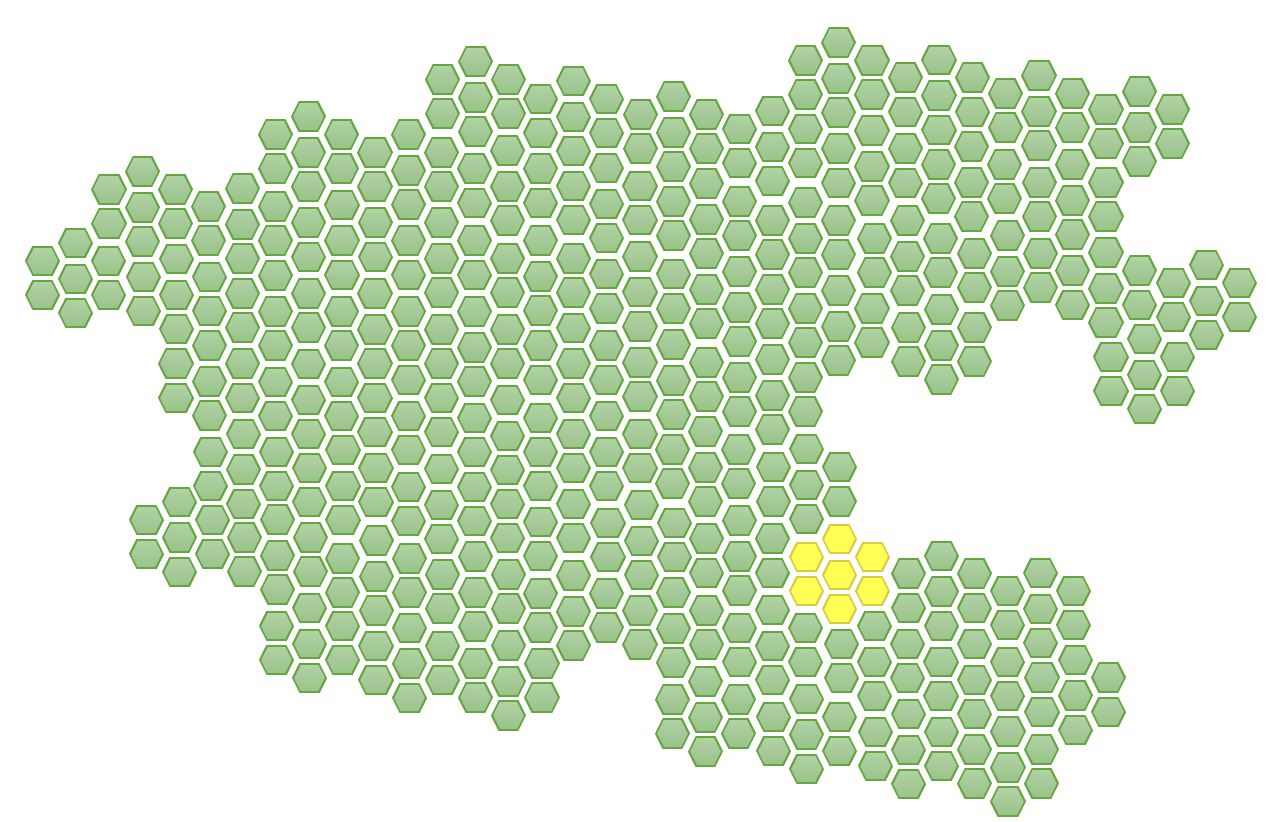
Integration testing
integration testing focuses on verifying that different components or modules of the application work together as intended. Unlike unit tests, which isolate and test individual functions or classes, integration tests assess the interactions and data flow between multiple parts of the system as illustrated in Fig. 2. The goal of integration testing is to identify issues that may arise when components are combined, such as data mismatches, unexpected behaviors, or failures due to complex dependencies.
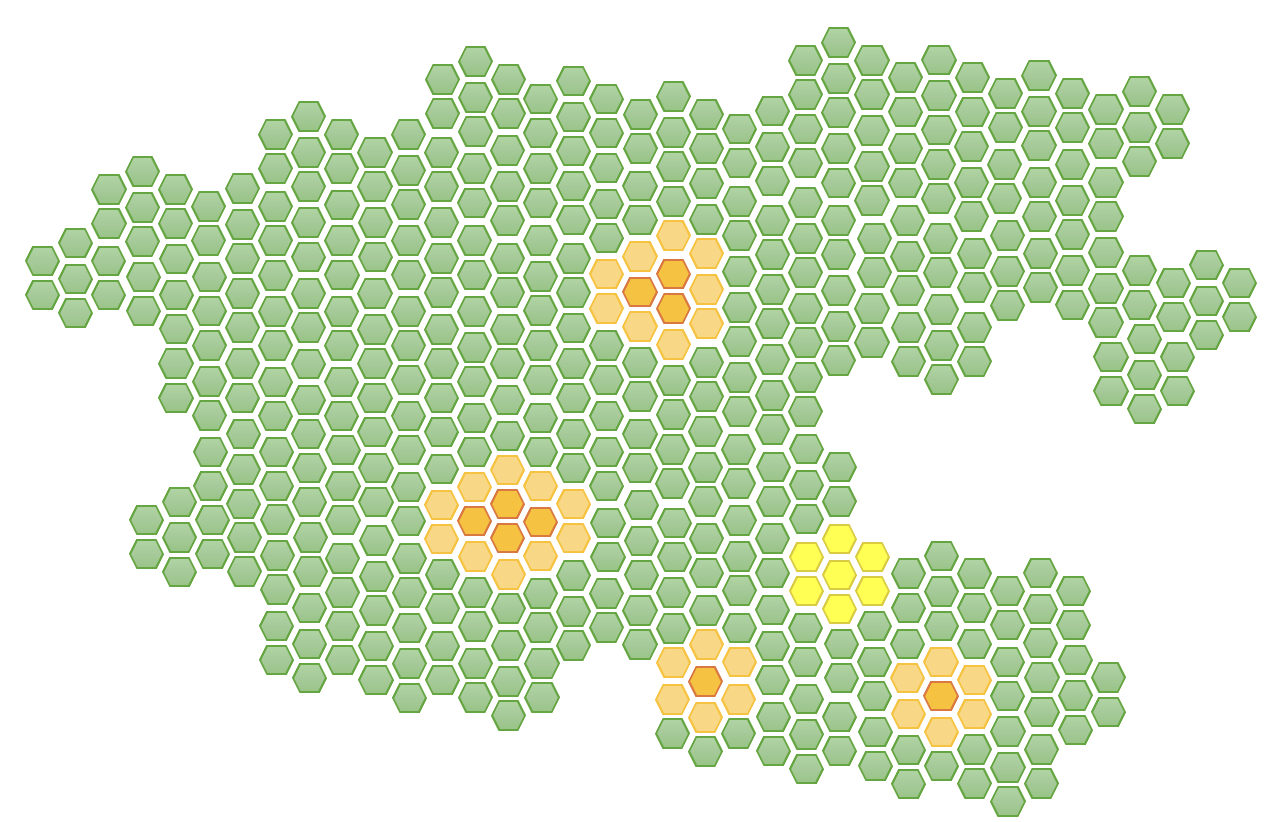
When developing an application, it’s common to divide code into smaller units that handle specific tasks, such as managing database queries, processing user input, or handling API requests. Each of these units may work correctly on its own, as verified by unit tests, but when integrated with other components, unexpected behaviors can occur. Integration testing identifies these issues early by verifying that components interact smoothly, produce the correct results, and handle data exchanges properly. For example, an integration test might verify that the user authentication system interacts correctly with the database, or that a payment processing service communicates successfully with an external API to complete transactions.
Integration testing differs from unit testing in its scope and complexity. While unit testing isolates each function or method to validate that it works as expected in a controlled environment, integration testing examines how multiple units function together, often involving real or mock databases, network calls, or external systems. Integration tests are generally more complex and slower to execute than unit tests because they involve multiple components and sometimes require setup for dependent systems. Integration tests are typically run in a controlled environment that closely resembles the actual deployment setup, where dependencies—such as databases, APIs, and other services—are available for components to interact with. Integration tests differ from unit tests in scope, as they focus on interactions between components rather than isolated functionality.
For a developer, integration testing is essential to ensure that code functions properly in the larger application context, helping catch issues that unit tests cannot detect. It provides a critical bridge between unit tests, which focus on isolated functionality, and end-to-end tests, which verify the entire system from a user perspective. Integration testing gives developers confidence that their code will perform reliably when interacting with other parts of the system, reducing bugs and improving the overall stability of the application.
End-to-End Testing
End-to-end (E2E) testing is a type of software testing that verifies the complete functionality of an application by testing the entire workflow from start to finish, as a user would experience it. Unlike unit tests, which focus on isolated pieces of functionality, and integration tests, which check interactions between specific components, E2E tests examine the application as a whole. They simulate real-world scenarios by interacting with the software’s user interface, databases, APIs, and other services, to ensure that all parts of the system work together seamlessly to meet user requirements.
In an E2E test, the testing process begins with a user action, such as logging into an application or adding an item to a shopping cart, and follows each step through to the expected outcome, such as a successful login or an order confirmation. The purpose of these tests is to confirm that each step in the workflow functions correctly and that the user experience remains smooth and error-free. This approach is particularly important for catching issues that arise from dependencies across the entire system, such as data flow between the frontend and backend, interactions with external services, or complex multi-step processes.
E2E testing is often automated to ensure consistency and efficiency. Tools like Selenium, Cypress, and Playwright are commonly used to script and run these tests, as they can simulate real user interactions with the application, including clicks, form submissions, and navigation. Automated E2E tests are typically integrated into the CI/CD pipeline, so they run whenever code changes are made, allowing developers to catch issues early in the development cycle.
One of the biggest advantages of E2E testing is that it validates the full functionality of an application in conditions similar to those experienced by end-users. This makes E2E testing highly effective at identifying issues that may not be evident in unit or integration tests, such as UI bugs, data formatting issues, or sequence-related errors. E2E tests also help ensure that any changes to the codebase do not negatively impact the user journey or break critical paths in the application.
However, E2E testing can be more time-consuming and resource-intensive than other forms of testing. Because these tests simulate real user interactions and involve multiple layers of the application stack, they tend to take longer to execute. Additionally, E2E tests can be sensitive to environmental factors, such as network delays or system configurations, which can lead to test flakiness. For this reason, E2E testing is typically used to validate the most critical user workflows rather than to cover every detail of the application.
In the software development lifecycle, E2E testing is an essential final step that verifies the application’s functionality, reliability, and usability from a user’s perspective. By validating that the complete system works as expected, E2E tests provide a high level of confidence before code is deployed to production, ensuring that users receive a seamless and fully functional experience.
Regression testing
Regression testing focuses on ensuring that recent changes or additions to the codebase haven’t inadvertently affected existing functionality. In contrast to unit testing, regression testing is the process of re-running tests — often a comprehensive suite of tests as illustrated in Fig. 3, including unit tests, integration tests, and end-to-end tests — to ensure that recent code changes have not inadvertently affected existing functionality. In an active development environment, each of changes to the codebase carries the risk of introducing unintended side effects, especially in larger, interconnected systems where components rely on each other’s behavior.
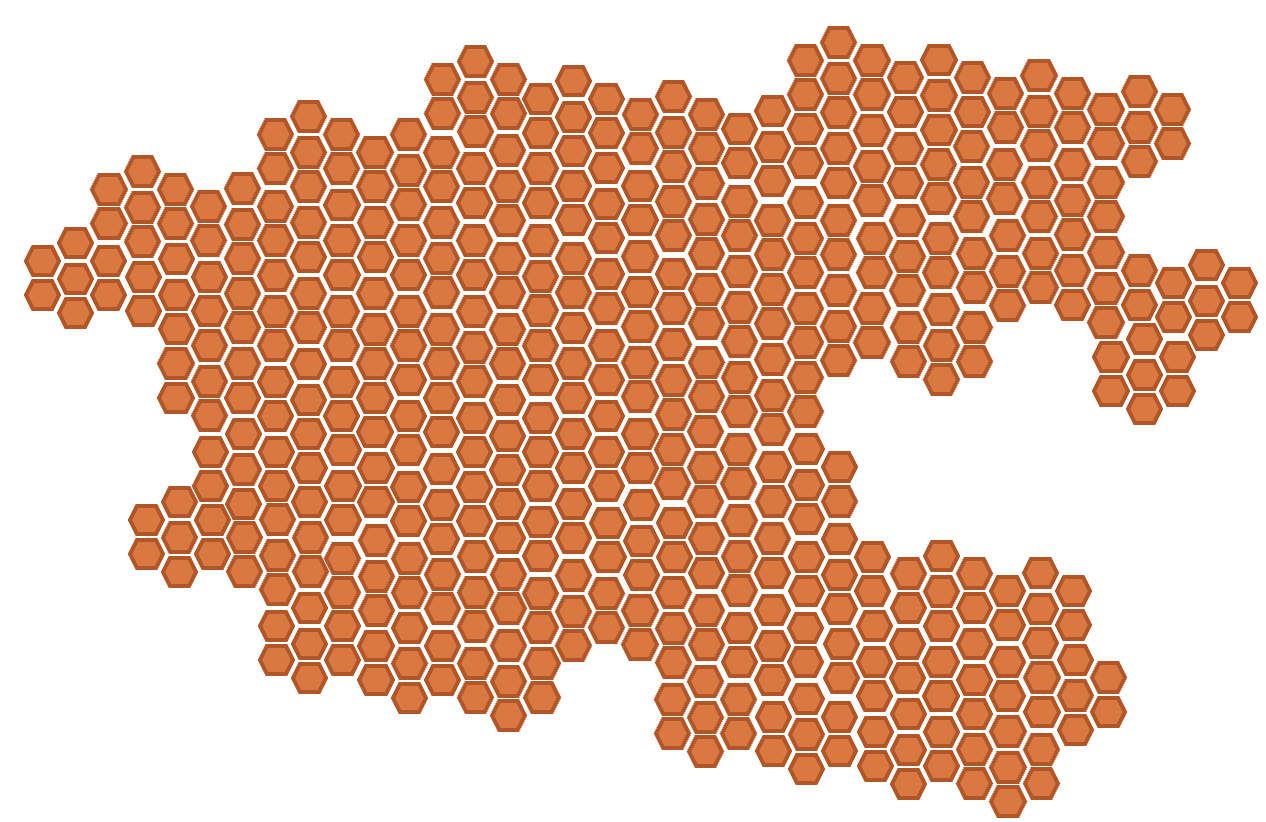
Regression testing addresses this risk by re-running previously written tests that cover existing functionality after each significant code change. These tests verify that the core functionalities still work as expected, confirming that new code hasn’t broken something that was previously working. For example, if a developer modifies a feature related to user login, regression testing would involve running all relevant tests that verify the login process, as well as any tests that indirectly depend on it, like those involving user permissions or account management.
Automated testing frameworks are commonly used for regression testing, allowing tests to be run quickly and consistently as part of the build or deployment process. Continuous Integration (CI) tools can trigger regression tests automatically whenever changes are pushed to the codebase, enabling the team to catch issues early. Running automated regression tests provides the team with immediate feedback, giving developers confidence that their changes haven’t introduced new bugs. In cases where issues are detected, regression testing pinpoints exactly which functionalities have been affected, making it easier to identify the root cause.
Load testing
During development, software engineers work with small amounts of data, and only a handful of users are accessing the system at any one time. Once the system is deployed, there will typically be much more data and many more simultaneous connections. To ensure that the system will be able to withstand the increased workload, load testing can be used to simulate realistic traffic levels. Sometimes called soak testing, it is not usually carried out by software engineers, but if any problems are discovered with the way the software is built, it will be the software engineers who need to fix it.
Security testing
To ensure that the system is safe from attack and that the data cannot be accessed without authorisation, various types of security testing can be used. These can include automated tests using tools such as SonarQube or manual penetration testing carried out by security professionals. Although this type of test is not carried out by software engineers, they are again the ones who will be required to fix any issues. In general, it is better to avoid security issues by adopting secure development practices from the outset as discussed in the secure software developmentsection.
Usability testing
While they are working on an application, software engineers become so familiar with its design and structure that the style of the pages, the process flows and the data structures seem obvious. The operation of the system may not be as straightforward to end users who do not have the benefit of knowing its inner workings. Usability testing aims to discover any weaknesses in the user interface that might make it difficult to operate for an ordinary user. To be effective, this type of testing has to be carried out with the participation of real people.
Accessibility testing
While usability focuses on the design choices that the software engineers have made in the construction of the system, accessibility is concerned with the support for disabled users. The most significant issue is whether the system works with a screen reader, but there are many other guidelines for creating accessible software that are not obvious to those with no sensory or physical impairments.
The most widely-used set of rules for software accessibility is the Web Content Accessibility Guidelines (WCAG) published by the World Wide Web Consortium (W3C). W3C provide guidance on how to perform accessibility testing either in the form of participatory sessions as with usability testing,or through the use of technical tools that examine the structure an capabilities of the user interface. Automated testing is possible for web applications because their user interface is rendered in HTML which can be easily scanned. Some vendors of development tools such as Microsoft provide their own inspection tools for testing the accessibility of code during development.
Acceptance testing
Acceptance criteria are defined for each user story in a development project when it is elaborated prior to development. These criteria set out explicitly when the development task can be considered to be done. By this means, the software engineers attempt to ensure that the user’s needs as expressed in the original user stories are implemented correctly. However, those intentions still need to be tested with the users themselves.
Although the ultimate aim of acceptance testing is to ensure that the final product is complete and conforms to the original requirements, it is not necessary to wait until the end of the project to carry out acceptance testing. It can be integrated into the flow of the project just like other types of testing. This embodies agile principles 1, 3, 4 and 7:
1: Our highest priority is to satisfy the customer through early and continuous delivery of valuable software.
3: Deliver working software frequently, from a couple of weeks to a couple of months, with a preference to the shorter timescale.
4: Business people and developers must work together daily throughout the project.
7: Working software is the primary measure of progress.
Pitfalls to avoid with integration, end-to-end and regression testing
Further reading
- Testing (Stephens, 2022, Ch. 13)