# Lecture 9 - C/C++ Memory and Resources ### SET09121 - Games Engineering <br /><br /> Leni Le Goff <br /> School of Computing. Edinburgh Napier University --- # Recommended Reading - Game Coding Complete, 4th Edition. McShaffry and Graham. - Chapter 3 introduces some ideas. - Chapter 8 covers resource management. 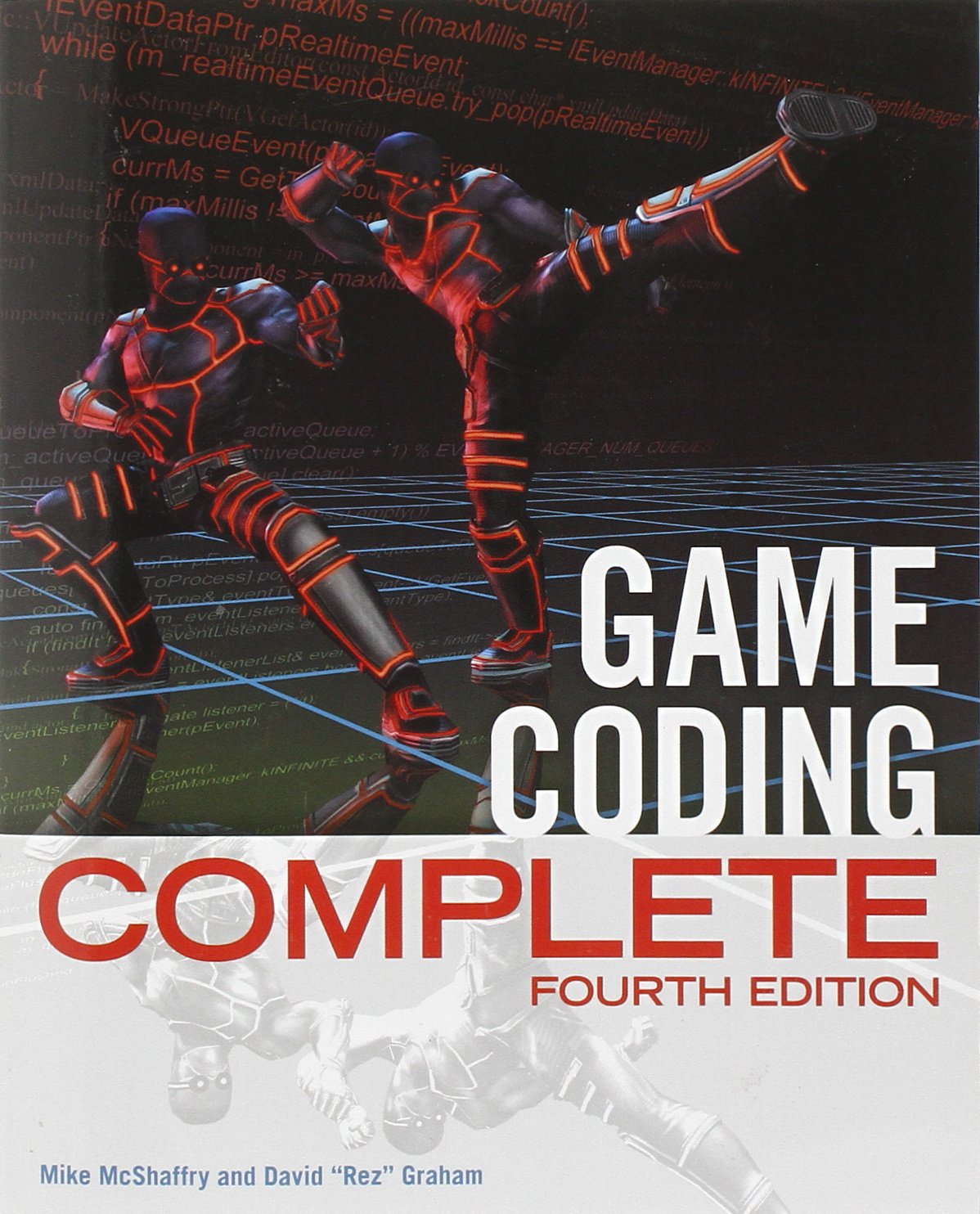 <!-- .element width="30%" --> --- # Memory Layout 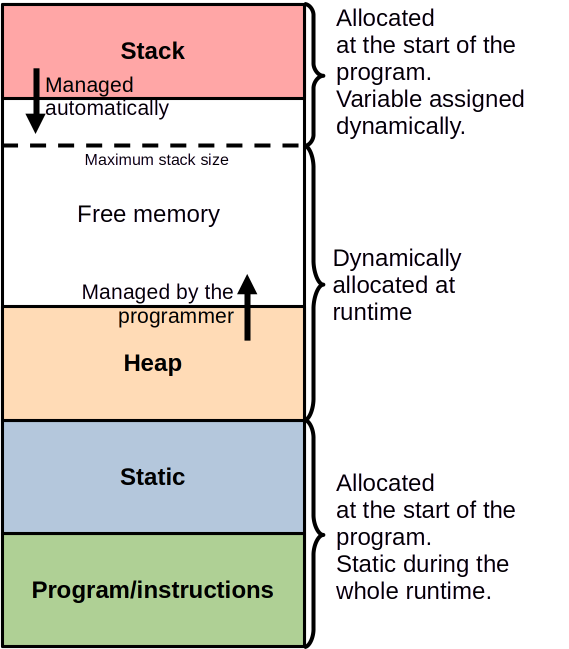 --- # Memory Layout (cont.) - Memory is obviously just one big chunk. - Addressed from `0x00000000` (0) to `0xFFFFFFFF` (~4 GigaBytes in 32 bit and ~16 ExaBytes in 64 bit systems). - Memory is separated: stack at the top and the heap at the bottom. - Jumping around the heap can be a major source of performance reduction, it is more efficient to use the stack or the static memory. --- # Memory allocation in C++ Depending on how a variable is declared in C++ they will be allocated in a specific part of the memory ```cpp int x = 10; // Allocated in the static memory. int main(int argc, char **argv) { static int z = 45; // Allocated on the static memory int y = 20; // Allocated on the stack. int *z = new int(30); // Allocated on the heap delete z;// the heap is managed manually! return 0; }//memory from the stack freed here. ``` --- # Scope ```cpp void function(int param_scope){ // Main scope of the function int main_scope = 5; { // Scope A - can see main scope int A_scope = 10; { // Scope B - can see scope A and main int B_scope = 20; } // B_scope removed from stack { // Scope C can see scope A and main, Scope B is no longer valid int C_scope = 30; } // C_scope removed from stack } // A_scope removed from stack } // param_scope and main_scope removed from stack ``` --- <!-- .slide: class="split" --> # Memory Access Times - The CPU is the fastest when accessing adjacent memory. - If we jump around things slow down - sometimes dramatically. - Consider a multi-dimensional array: - Access time difference between approach A and C can be 100x. - i.e. accessing all members using approach A could be 300ns; approach C 30000ns. ```cpp int matrix[100][100][100]; // A matrix[0][0][0] = 0; matrix[0][0][1] = 1; // 4 byte jump. // B matrix[0][0][0] = 0; matrix[0][1][0] = 1; // 400 byte jump. // C matrix[0][0][0] = 0; matrix[1][0][0] = 1; // 40000 byte jump ```  --- # Memory Alignment - The CPU also reads memory in fixed chunks. - If a value is not aligned to these chunks, extra reads occur. - Unless you do Weird Stuff with pointers and allocation, this will not be an issue 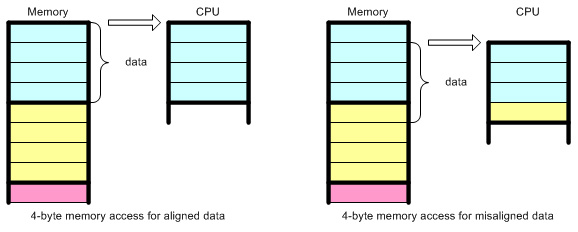 <!-- .element width="95%" --> --- # Caches - Different levels of cache replicate memory closer to the CPU to reduce access time. - If data is in L1 cache can be accessed in about 0.5ns; main memory about 100ns. 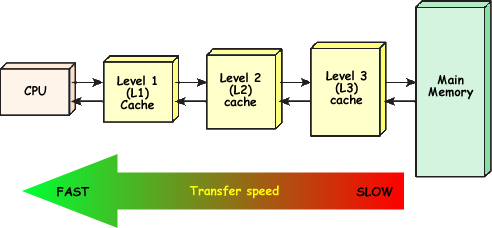 <!-- .element width="95%" --> --- # Stack faster than Heap - The stack as a preallocated chunck on the memory. So, all the addresses are allocated at the start. - Variable on the heap needs an address allocated and deallocated at runtime and this is "slow". - The stack is organised as a LIFO (last in, first out) data structure, so, allocating and deallocating is just a matter of moving a pointer up and down. - Because the CPU read things in fixed chunks, the whole stack can be sent to the CPU caches at once, hence faster. --- # Memory Restrictions You must consider the limits you have in memory. - **stack size** - depends on compiler and OS, can be set. Generally a few MB - **thread stack size** - as above, but normally smaller. - **main memory** - Depends on the RAM size - **virtual memory** - if main memory runs out, the "slow" HDD or SSD are used. --- # C++ Memory Management - To allocate and deallocate memory on the heap: - `new` : allocates memory. - `delete` : frees allocated memory. ```cpp int x = 0 //allocated on the stack // Allocate a single value int *x = new int; // Allocate a single value and initialise int *y = new int(5); // Free a value delete x; delete y; ``` --- # Construction and Destruction of objects - Memory allocation and deallocation in C++ calls constructors and destructors. - Knowing when and what can be important. - There are a lot of background functions called in C++ you have to be aware of. ```cpp my_data do_work(my_data d) { // Constructor called for x my_data x; // ... // Move constructor called for x return x; } // Destructor called for d and x int main(int argc, char **argv) { // Constructor called for y my_data y; // Copy constructor called on y // Move assignment operator called on return value // Destructor called on return value my_data z = do_work(y); return 0; } // Destructor called on y and z ``` --- ## C++ data format --- # C-style array - Arrays in C can be allocated on the stack or the heap. - An array is just a pointer to memory where the array starts. ```cpp /*array allocated on the stack *and initialised with brace-enclosed initializer list*/ int tab[3] = {1,2,3}; int *tab2 = new int[3]; //allocated on the heap tab2[0] = 4; //equivalent to *tab2 = 4 tab2[1] = 5; //equivalent to *(tab2 + 1) = 5 tab2[2] = 6; //equivalent to *(tab2 + 2) = 6 //this will print the address of the first entry std::cout << tab2 << std::endl; //this will print the address of the second entry std::cout << tab2 + 1 << std::endl; delete[] tab2; //memory freed like this ``` --- # REMEMBER: **An array is just a pointer to memory where the array starts!** This is really important, and can lead to all sorts of bugs if you forget! <!-- .element width="80%" --> --- # C++ array and vector - `std::array` is similar to C-style array in term of performance and memory management - `std::vector` is dynamically sized array. The data are allocated on the heap but managed automatically. - reallocation of memory to increase a vector's size is slow! - if your data can be handled in fixed size array better to use `std::array` ```cpp #include <array> #include <vector> //allocated on the stack std::array<double,3> a = {0.1,0.4,0.7}; //allocated on the heap std::vector<char> v = {'a','b','c'} std::vector<char> v2(100,'v'); //100 times 'v' ``` --- # Multidimensional Arrays in C/C++ ```cpp int x[3][3]; std::array<std::array<int, 10>, 10> y; std::vector<std::vector<int>> z(10); for (size_t n = 0; n < 10; ++n) z[n] = std::vector<int>(10); ``` --- # Other containers of C++ - There are a lot of data containers in c++ that answers different problems - `std::map<key,value>` contains key/value pairs with unique key. ```cpp std::map<int,std::string> data; data[1] = "first"; //insertion std::cout << data[1] << std::endl; //access ``` - `std::multimap<key,value>` contains key/value pairs with non-unique key - `std::queue<value>` first-in,first-out (FIFO) container - `std::stack<value>` last-in,first-out (LIFO) container https://en.cppreference.com/w/cpp/container.html --- ## Copy or Not Copy --- # Copying and Pointing - The main reason we have pointers in C++ is to allow data to be sent around *without duplicating it*. - For large data objects this is a real problem. - Create object of 1MB size. - Call function with object - 1MB copy. - Pointers overcome this problem nicely - a pointer is 4 or 8 bytes (32-bit or 64-bit). - Pointers also enable data reuse, referencing, and better use of the heap. --- # Function and reference **In the case of function handling large data.** - Input data to a function should be a constant reference - Ouput data should be a reference - Returned value will be generally used for error handling - Avoid returning heavy data ! ```cpp int function(const Type1& input, Type2& output); ``` ```cpp int get_value(int key, const std::map<int,std::string> &input, std::string& output){ //passing as constant reference will //check if the key exist in the map. If not return 1; if(input.find(key) == std::map<int,std::string>::end()) return 1; //if the key exist output = input.at(key); return 0; } std::map<int,std::string> data = ... std::string value; if(get_value(20,data,value) == 1) std::cerr << "key = 20 is not in the map" << std::endl; else std::cout << value << std::endl; ``` --- # Class and pointers as link to another data - If an object of type A need access to the data of another object (type B) but does not need to a copy of it. Then you can use a pointer to this object as a link. - In the example below, we use `const B *const` which means a *constant pointer to a constant value of type B*. So, the class A can neither modify the value of B nor the pointer to B. - You can choose what the class A can modify in B. The value? The pointer? ```cpp class A{ public: A(B* link_to_b) _link_to_b(link_to_b){} private: const B *const _link_to_b; // a link to b to work on. } B b; //some object of type B A(&b); //initialise A with the address of b; ``` --- ## Important **Try to use references and pointers where appropriate to avoid copies!** --- ## Smart Pointers --- # Smart Pointers - Due to the pattern of allocation, deallocation, and keeping track of resources many programmers created in-house solutions to these problems. - This led to many implementations of self-managing pointers - "smart pointer" - that would do the work for the programmer. - The most popular implementation was seen in the Boost C++ libraries - Boost is known as the missing C++ API. - Eventually smart pointers were standardised and added to the C++11 standard. - It is now recommended you use smart pointers and not old (raw) pointers as standard. --- # `shared_ptr` - The most common smart pointer is `shared_ptr`. - This pointer counts the references to the resource. - This is done by copy construction, destruction, etc. - It is the closest to the Java and C\# reference type. ```cpp #include <memory> { // Make shared_ptr std::shared_ptr<int> ptr = std::make_shared<int>(5); // Can derefence as normal int n = *ptr; // Can get raw pointer - no counting int *x = ptr.get(); { std::shared_ptr ptr2; ptr2 = ptr; //copy ptr in ptr2, the counter is increased by one. }// ptr2 is freed and counter is decrease by one // Counter increased by one in call do_work(ptr); // End of call, counter decreased by one }//counter decreased, if counter is at 0 the resource of ptr is freed ``` --- # `unique_ptr` - `unique_ptr` ensures there is only one owner. - You cannot copy the pointer, only move it. - It is faster than `shared_ptr` and you should try and use it as much as possible. ```cpp #include <memory> { // Make unique_ptr std::unique_ptr<int> ptr = std::make_unique<int>(5); // Can derefence as normal int n = *ptr; // Can get raw pointer - no counting int *x = ptr.get(); std::unique_ptr<int> ptr2; ptr2 = ptr; //this will produce an error ptr.swap(ptr2); //data swap from ptr to ptr2 // ptr is now nullptr, so no need to free the resource }// ptr2 is automatically free here ``` --- # Assignment, Copying, and Moving - **Assignment** is whenever you use the `=` to set an object variable. - **Copying** is when we create a new object from an existing one. - **Moving** is like copying, but we move the already allocated resources to the new object. The original becomes empty. - This is an important concept to understand in general in C++. - If you want to work at the lowest level of C++ you really need to recognise these behaviours for optimisation purposes. --- # Memory in Games --- # RAII - Resource Acquisition is Initialisation. - On object's construction, object acquires resource. - On object's destruction, object frees up resource - But! - **Do not** give an entity a resource such as a loaded texture or audio clip. - **Do** give an entity a pointer or reference to such a resource. - Keep track of resources via central pools (we will look at a resource manager soon). - Try to allocate those resources when the object is created (we will discuss this soon). --- # Data Sharing - Although referencing is efficient to reduce memory usage, it can be more expensive for memory access. - It is common to copy data between different contexts to improve efficiency. - For example having position data in the entity and the physics object. ```cpp struct world_position { vec3 position; quat rotation; }; struct physics { vec3 position; quat rotation; vec3 velocity; quat rotation_velocity; }; Update(){ trans.position = phys.position; trans.rotation = phys.rotation; ``` --- # Resource Management for Games --- # Game Resource Management - Games use a lot of resources. - Textures can be 100s of MB. - 3D model data can be 10s of MB. - Sound assets can be 100s of MB. - We need to avoid loading and unloading these assets all the time. - We also need to ensure that we only load the assets that are necessary. - To do this we will use a resource manager. --- # Resource Manager - So we need a resource manager in our game. - Its job: - Hide the details of how to load a specific resource. - e.g. we just load - we don't need to know the individual calls to load a texture. - Manage allocation and deallocation of resources. --- # Basic Operations - Our game resource manager needs only a few different operations: - `initialise` : as most of our game engine components will likely have. - `load_resource` : loads and/or retrieves a resource. - `unload_resource` : unloads a loaded resource. - `clear_all` : unloads all loaded resources. - `get_resource` : access a reference/pointer to a specific resource - That is all. - Depending on your approach: - You can have a singleton with typed loads, unloads, and storage - You can have a different resource manager for each type. --- # Storing Resources `TextureManager` class with a lookup table `std::map`. The map will have a key, like a label to identify the texture. ```cpp class TextureManager{ public: //renaming of the std::map for more readable code. using TextureMap = std::map<std::string, std::shared_ptr<sf::texture>>; ... bool load_texture(const std::string& file, const std::string& label){ TextureMap::iterator it = textures.find(label); if (it != textures.end()){//if texture already loaded do nothing return true; } else {//if texture not loaded load it // Don't care how this works std::shared_ptr<sf::texture> new_texture = std::make_shared<sf::texture>() if(new_texture.loadFromFile(file)){ textures[label] = new_texture; return true;//texture loaded } return false;//texture not loaded } } private: TextureMap textures; }; ``` --- # Storing Resources (Cont.) To access the resouces, we will avoid making copies of the resource and instead making a copy of the `shared_ptr`. ```cpp bool get_texture(const std::string& label, std::shared_ptr& texture){ TextureMap::iterator it = textures.find(label); if(it != textures.end()){ return false; //texture not in the storage } texture = it->second; return true; } ``` --- **ALWAYS LOAD YOUR ASSETS AT THE START OF THE GAME/LEVEL!<br />DO NOT DO IT DURING A FRAME!** --- # Switching Levels - A resource manager also allows you to manage loading and unloading between levels. - It works also for the other management components. - When switching levels: - Unload entities. - Unload physics resources. - Unload assets. - Load new assets. - Set up new physics. - Create new entities. --- # Summary - We've covered a lot of ideas today. - We looked at how memory works in general. - We looked at how memory is used in C++. - Techniques to avoid copies. - The key take away is how we apply this to **manage game resources** and **optimise your implementation** - You should be able to understand the basic premise of a resource manager, why we need it, and how it operates. </int></int></int></memory></int></int></memory></value></value></int></int></char></char></vector></array>