# Lecture 8 - Design Patterns ### SET09121 - Games Engineering <br /><br /> Leni Le Goff <br /> School of Computing. Edinburgh Napier University --- # Recommended Reading Game Programming Patterns - Robert Nystrom  --- # Review of UML --- # What is UML? - UML stands for the Unified Modelling Language. - UML allows us to model software from various viewpoints. <!-- .element: class="fragment" --> - The structure of the software. - Class diagram. - The behaviour of the software. - Use case diagram. - Activity diagram. - State diagram. - The interaction within the software. - Sequence diagram. - UML can be integrated into any software development process. <!-- .element: class="fragment" --> - Analysis and requirements gathering. - System design. - UML essentially provides a schematic of our software. <!-- .element: class="fragment" --> --- # When to Use UML - Five useful diagrams: - **Use case** diagrams: overall requirements gathering. - **Activity** diagrams: flow chart of behaviour. - **Class** diagrams: main system design. - **Sequence** diagrams: individual steps and interaction between components. - **State** diagrams: model object or system state. - **Use diagrams whenever possible!** Useful article: [geeksforgeeks.com - UML introduction](https://www.geeksforgeeks.org/system-design/unified-modeling-language-uml-introduction/) --- # What are Design Patterns? - A design pattern is a **reusable solution** to a **commonly occurring problem** when designing software. - Reusable is the key here. <!-- .element: class="fragment" --> - Engineering is about reusing existing solutions whenever possible. - Other engineering disciplines have reusable solutions to given problems. - When we look at our software development problems from a high enough abstraction level we will see lots of areas of reuse. <!-- .element: class="fragment" --> 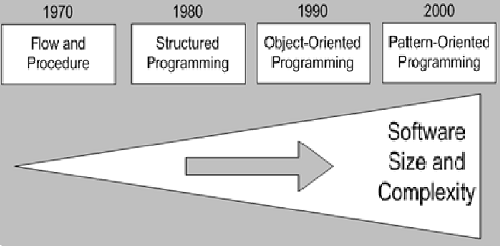 <!-- .element width="45%" --> --- # Useful Design Patterns for Games --- # Types of Patterns - Design patterns can be divided into a number of categories based on the type of problem they try and solve. - **Creational** patterns - Used for, or dictate, object creation mechanisms. - **Structural** patterns, - Used to dictate how objects are composed to form larger structures. - **Behavioural** patterns, - Used to control common communication patterns between objects. - You'll likely already know at least one pattern from each of these categories. --- # Singleton --- # Singleton Pattern **Problem**: How to ensure that only one instance of a given class ever exists? - The pattern is good when we want to control and coordinate particular operations in our system. - E.g. A game only has one GameController for tracking gamestate and flow. - Our game engine wants to ensure control over game entities at particular stages. - Singletons are good for providing a centralised approach to access a particular part of the system. - Almost like providing a global attribute. - There are numerous approaches to ensure Singleton behaviour. --- # Singleton Pattern 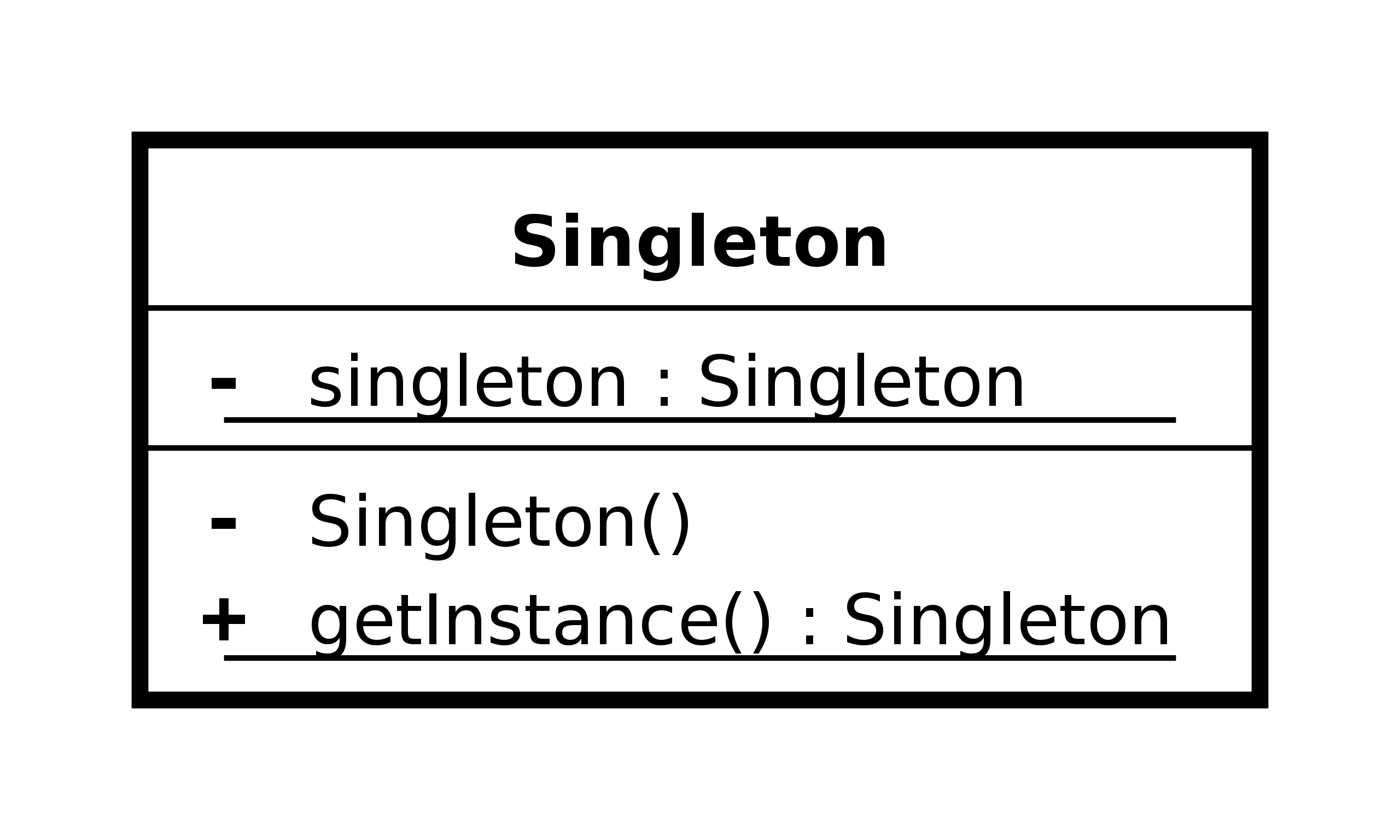 <!-- .element width="80%" --> (Source: https://en.wikipedia.org/wiki/Singleton_pattern) --- # Singleton Pattern ```cpp class EntityManager { public: static EntityManager& get_instance() { static EntityManager instance; return instance; } private: EntityManager(){} EntityManager(const EntityManager&) = delete; }; ``` Access to the EntityManager: ```cpp EntityManager::get_instance(); ``` --- # Composite Pattern **Problem:** How to use in **the same way** **objects** and **compositions** of objects? - Think of a tree: the whole tree, a node or a leaf should be usable the same way (recursive structure) - For example, elements in a UI can be a single element, called a **leaf** (e.g., a button), or a collection of other Elements, called a **composite** (e.g., a panel with buttons, etc.) - This creates a **hierarchy** of UI elements. - We tell the top UI element to update. - The top UI element will tell the child elements to update, if it is a composite. - Thanks to a common interface, we don't need to know whether we are dealing with a composite or leaf. --- # Composite Pattern 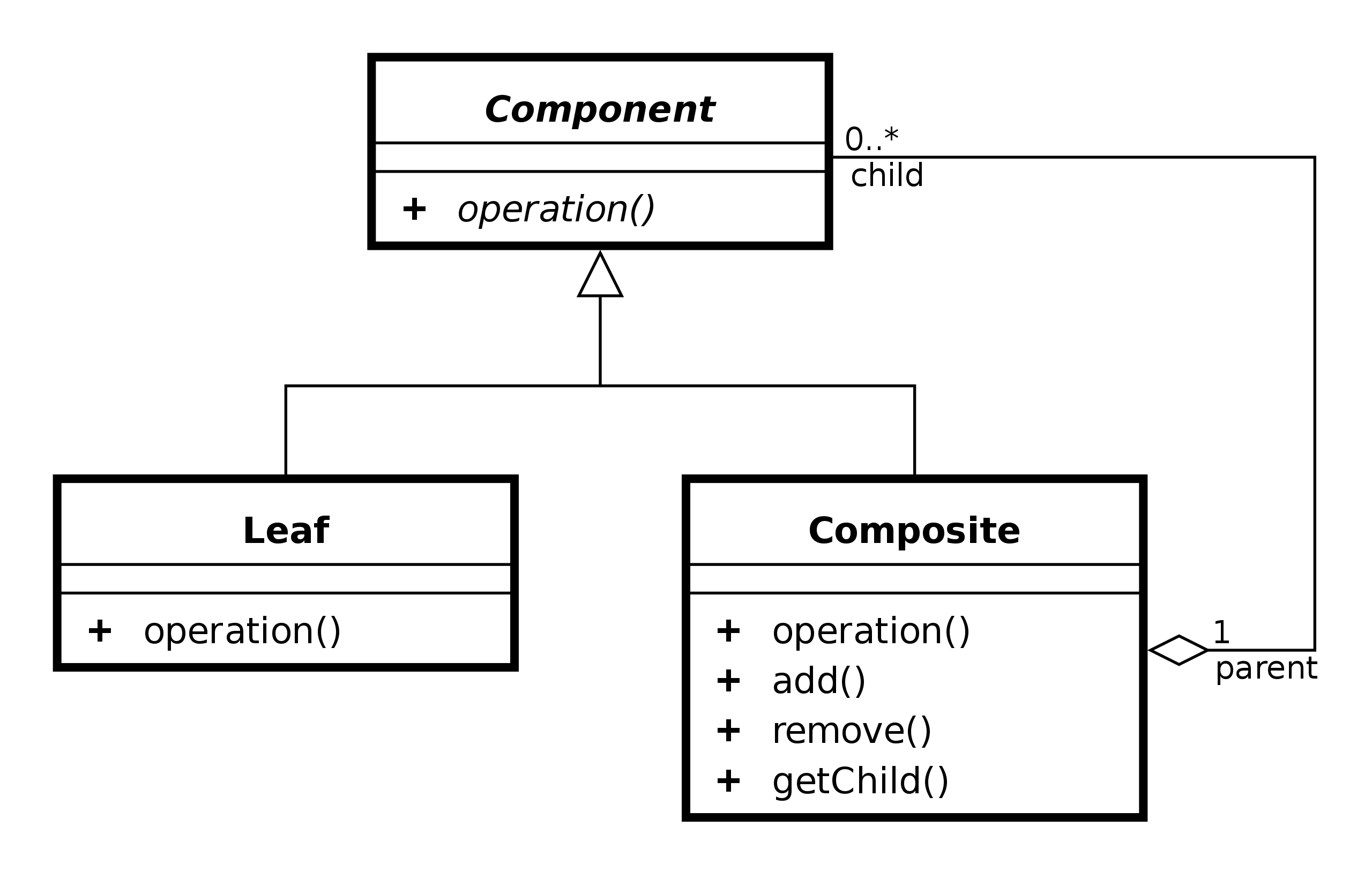 <!-- .element width="80%" --> (Source: https://en.wikipedia.org/wiki/Composite_pattern) --- # Composite Pattern ```cpp class UIElement { // Component public: virtual void update()=0; // Operation }; class Panel : public UIElement { // Composite private: std::vector<std::shared_ptr<UIElement>> panel_elements; public: void update() override { for (std::shared_ptr<UIElement>& element : panel_elements) { element->update(); } } // add(), remove(), getChild()... }; class Button : public UIElement { // Leaf public: void update() override { ... } }; ``` --- # Iterator Pattern **Problem:** How to iterate through a collection of elements in a **linear** way for **any type** of collection while protecting it. - One of the most useful (and oldest) patterns available. - Create a collection. - Add objects to collection. - Iterate through collection when needed and perform individual actions. - If you don't create your own collection, you most likely do not have to create your own iterator. --- # Iterator Pattern 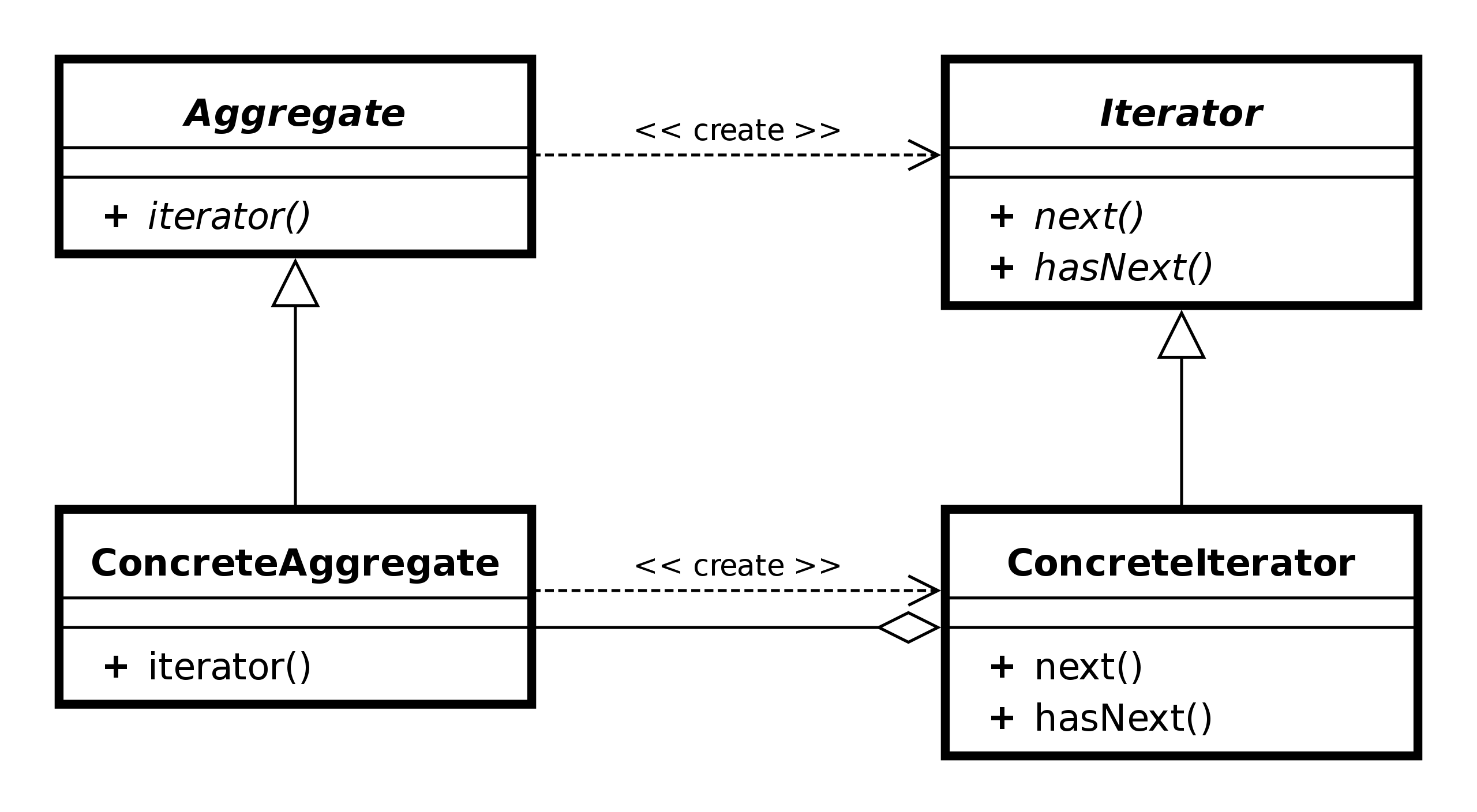 <!-- .element width="80%" --> (Source: https://en.wikipedia.org/wiki/Iterator_pattern) --- # Iterator Pattern ```cpp // Iterator interface class Iterator { public: virtual int next() = 0; virtual bool has_next() = 0; }; // Concrete Iterator class ConcreteIterator : public Iterator { public: ConcreteIterator(const std::vector<int>& items) : items(items), position(0) {} int next() override { if (has_next()) { return items[position++]; } throw std::out_of_range("No more elements."); } bool has_next() override { return position < items.size(); } private: const std::vector<int>& items; size_t position; }; ``` --- # Iterator Pattern ```cpp // Aggregate interface class Aggregate { public: virtual std::unique_ptr<Iterator> create_iterator() const = 0; }; // Concrete Aggregate class ConcreteAggregate : public Aggregate { public: void add_item(int item) { items.push_back(item); } std::unique_ptr<Iterator> create_iterator() const override { return std::make_unique<ConcreteIterator>(items); } private: std::vector<int> items; }; ``` --- # Iterator Pattern ```cpp ConcreteAggregate numbers; numbers.add_item(10); numbers.add_item(20); numbers.add_item(30); numbers.add_item(40); std::unique_ptr<Iterator> iterator = numbers.create_iterator(); while (iterator->has_next()) { std::cout << iterator->next() << " "; } std::cout << std::endl; return 0; ``` --- # Mediator Pattern **Problem:** How to define a **common communication** protocol between objects? And, how to implement **new communication** protocol **without having to change** the implementation of the objects? - Objects no longer communicate directly with each other, but instead communicate through the mediator. - This reduces the dependencies between communicating objects, thereby reducing coupling. - Mediator is very common pattern in GUI systems. - Event based programming. - Message passing. - The mediator pattern is useful for building messaging systems as it detaches the components. It is a loose coupling approach. --- # Mediator Pattern 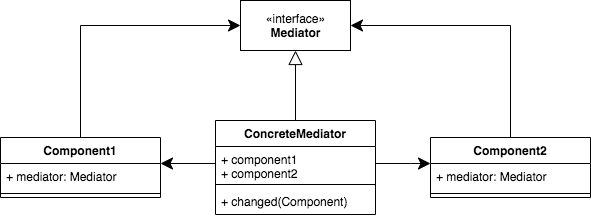 <!-- .element width="80%" --> (Source: https://javadevcentral.com/mediator-design-pattern) --- # Mediator Pattern ```cpp class Colleague; class Mediator { public: virtual void broadcast_message(const std::string& message, Colleague* sender) = 0; }; class Colleague { public: Colleague(Mediator* mediator, const std::string& name) : mediator(mediator), name(name) {} void send_message(const std::string& message) { mediator->broadcast_message(message, this); } void receive_message(const std::string& message) { std::cout << name << " received: " << message << std::endl; } std::string get_name() const { return name; } private: Mediator* mediator; std::string name; }; ``` --- # Mediator Pattern ```cpp // Concrete Mediator (Chat Room) class ChatRoom : public Mediator { public: void add_participant(Colleague* colleague) { participants.push_back(colleague); } void broadcast_message(const std::string& message, Colleague* sender) override { for (Colleague* participant : participants) { if (participant != sender) { participant->receive_message(sender->get_name() + ": " + message); } } } private: std::vector<Colleague*> participants; }; ``` --- # Mediator Pattern ```cpp // Create a mediator (chat room) ChatRoom chat_room; // Create participants (colleagues) Colleague alice(&chat_room, "Alice"); Colleague bob(&chat_room, "Bob"); Colleague charlie(&chat_room, "Charlie"); // Add participants to the chat room chat_room.add_participant(&alice); chat_room.add_participant(&bob); chat_room.add_participant(&charlie); // Participants send messages through the mediator alice.send_message("Hello, everyone!"); bob.send_message("Hi Alice!"); charlie.send_message("Good morning, folks!"); ``` --- # State Pattern **Problem:** How to change an object's behaviour when its internal state change? How to implement new behaviour without altering the other behaviours and the object itself? - For example the ghost in PacMan. - Current state is chase PacMan. - When PacMan eats a power pill the ghost changes state to evade PacMan. - When power pill timer runs out state changes back to chase PacMan. - The different behaviours can be programmed in different objects. - The ghost uses the behaviour specified in the state object when it updates. --- # State Pattern 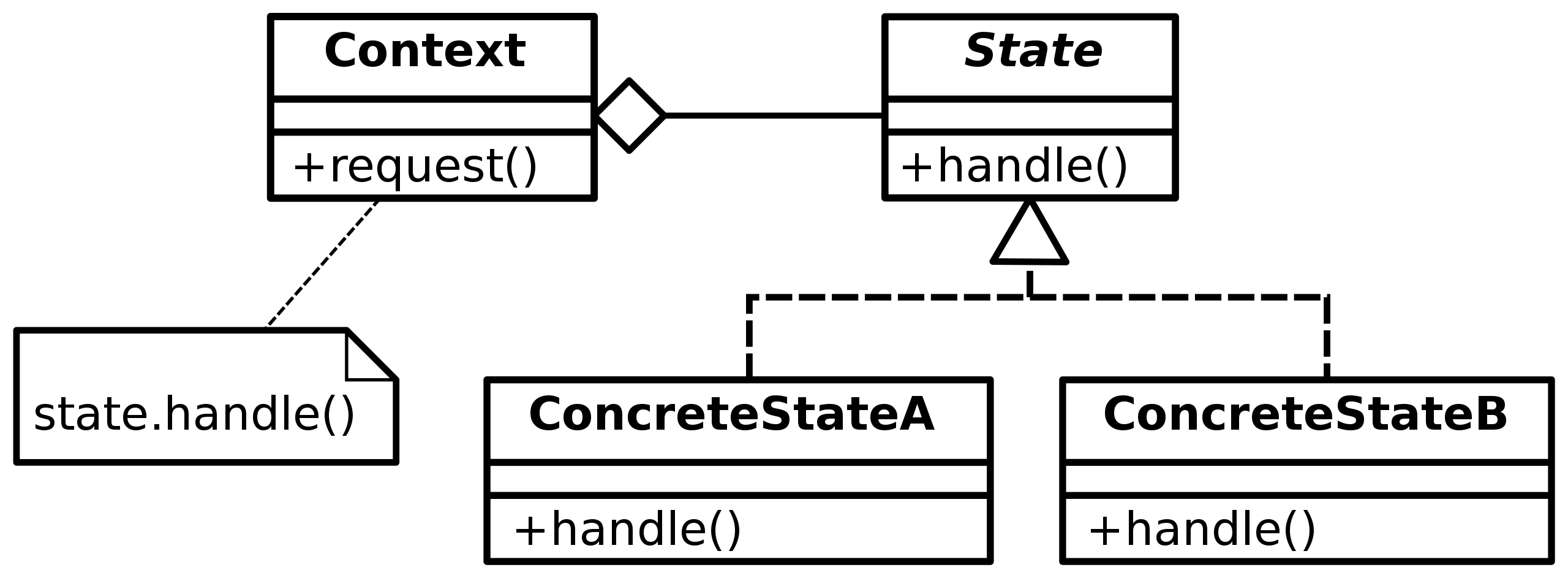 <!-- .element width="80%" --> (Source: https://en.wikipedia.org/wiki/State_pattern) --- # State Pattern ```cpp class Context; // Forward declaration // State Interface class State { public: virtual void handle(Context& context) = 0; virtual ~State() = default; }; class ChaseState : public State { // Concrete state public: void handle(Context& context) override; }; class EvadeState : public State { public: void handle(Context& context) override; }; ``` --- # State Pattern ```cpp class Context { // Context class that holds the current state public: Context(std::shared_ptr<State> initialState) : state(initialState) {} void set_state(std::shared_ptr<State> new_state) { state = new_state; } void tick() { state->handle(*this); // Delegate behavior to the current state } private: std::shared_ptr<State> state; // The current state }; void ChaseState::handle(Context& context) { if (/*pacman just ate power pill*/) // Transition to evade state context.set_state(std::make_shared<EvadeState>()); } void EvadeState::handle(Context& context) { if(time_elapsed_since_evade_started < evasion_duration) // Transition to chase state context.set_state(std::make_shared<ChaseState>()); } ``` --- # State Pattern ```cpp Context pacman(std::make_shared<PacmanState>()); Context ghost(std::make_shared<EvadeState>()); while (true) { pacman.tick(); ghost.tick(); } ``` --- # Strategy Pattern **Problem:** How to switch between algorithms at run-time seamlessly without modifying the object? - We use the strategy pattern when we want to use a different algorithm (strategy) to achieve **the same thing**. - A good example of the strategy pattern is different numerical integration method for physics simulation. - They all achieve the same thing, but have different trade-offs in accuracy and performance. - Games like Universe Sandbox allow the player to change the integration method at run-time. --- # Strategy Pattern ```cpp class Integrator { public: virtual void step(float h) = 0; }; class LeapFrog : Integrator { public: void step(float h) override {} // use leapfrog verlet }; class Euler : Integrator { public: void step(float h) override {} // use explicit euler }; class Simulator { public: void update(float h) { integration_method->step(h); } private: std::shared_ptr<Integrator> integration_method; }; ``` --- # Strategy Pattern with Lambda expression ```cpp using Integrator = std::function<void(float)>; struct Integrators{ static Integrator leap_frog = [](float h){}; static Integrator euler = [](float h){}; } class Simulator { public: void update(float h) { integrator(h); } private: Integrator integrator; }; ``` --- # Observer Pattern **Problem:** How to process/update a set of objects without having to go through all of them? - We want to have a centralised repository and control point for a collection of objects. - The **subject** keeps track of all objects, the **observers**, and notifies them of any state changes. - The subjects are registered at runtime. - Example: An entity manager that keeps track of all entities in a game. - Entity manager is the subject. - The entities are the observers. - The entity manager calls methods like `update()` and `render()` each frame --- # Observer Pattern 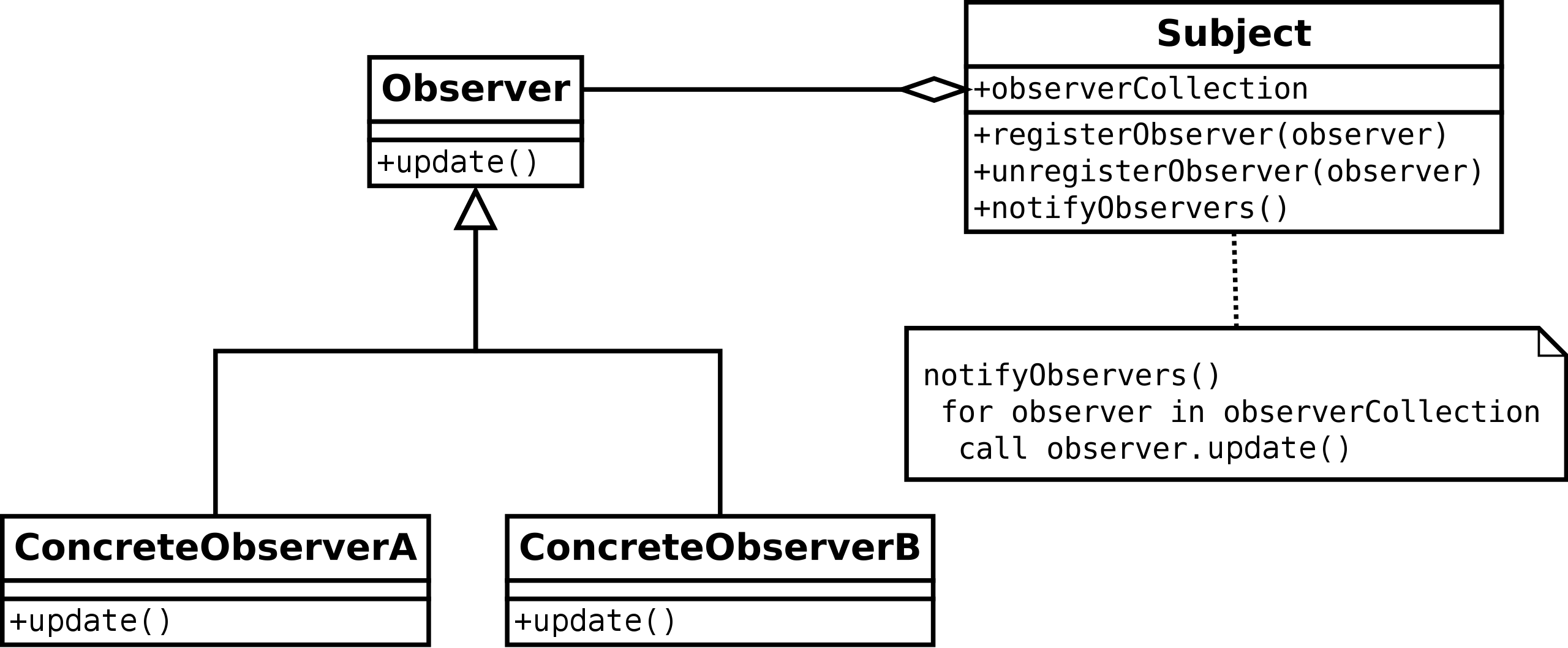 <!-- .element width="80%" --> (Source: https://en.wikipedia.org/wiki/Observer_pattern) --- # Observer Pattern ```cpp class Entity { // Observer public: void update(float dt) {} void render() {} }; class EntityManager { // Subject std::vector<std::shared_ptr<Entity>> entities; void update(float dt) { for (std::shared_ptr<Entity> &entity : entities) { entity->update(dt); } } void render() { for (std::shared_ptr<Entity> &entity : entities) { entity->render(); } } void register_entity(std::shared_ptr<Entity> entity) { entities.push_back(entity); } void unregister_entity(std::shared_ptr<Entity> entity) { // ... remove entity from entities vector } }; ``` --- # Recognising Design Patterns - You will be surprised how often design patterns pop-up when developing software. - Some patterns are even built into languages and frameworks that you have used. - Range-based for-loop in C++ uses iterators provided by the collection - C# has events. - Python has decorators. - Java provides the observer pattern. - To recognise a pattern you need to first recognise the problem you are trying to solve. - Again, this means doing a higher-level analysis. - If you find you are doing the same thing over and over again, chances are you have a pattern. --- # Summary - Design patterns are a very important tool in the software engineer's toolbox. - Reusable solutions to particular problems. - Simplify existing solutions. - Patterns have proven usefulness. - Understanding design patterns is probably the most important skill you can pick up at this stage of your programming education. - Object-oriented Software Development touched on these areas. - Knowing when and where to use a design pattern can save you a lot of effort. - And there are a lot of potential patterns out there. </Entity></Entity></Entity></Entity></Entity></Integrator></EvadeState></PacmanState></ChaseState></EvadeState></State></State></State></Iterator></int></ConcreteIterator></Iterator></Iterator></int></int></UIElement></UIElement>