# Lecture 20 - QA and TRC ### SET09121 - Games Engineering <br /><br /> Babis Koniaris/Tobias Grubenmann <br /> School of Computing. Edinburgh Napier University --- ## Quality Assurance (QA) --- # Bug Catching 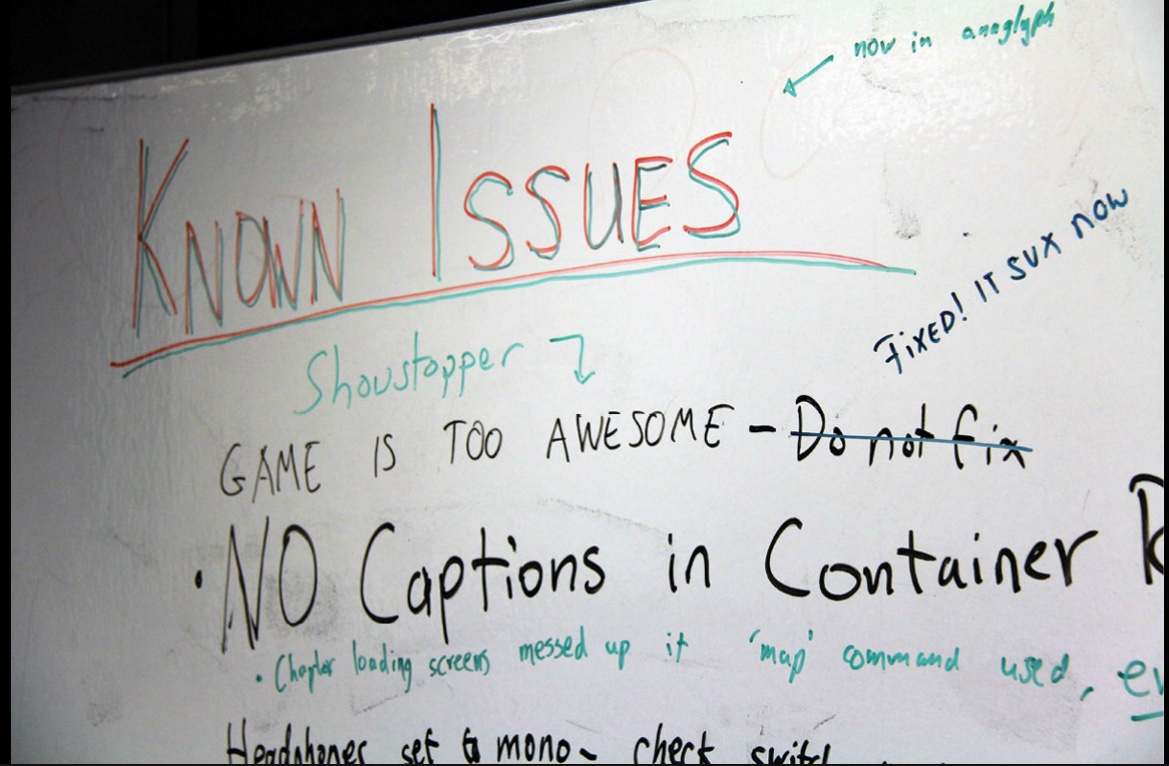 --- # QA "QA and publishing is like being tested on how well you can crash-land a plane" - Tim Schafer --- # QA <iframe width="1400" height="800" src="https://www.youtube.com/embed/ssUFuZyu5bw?start=974&end=1353" frameborder="0" allow="accelerometer; autoplay; encrypted-media; gyroscope; picture-in-picture" allowfullscreen=""></iframe> --- # Bug Tracking 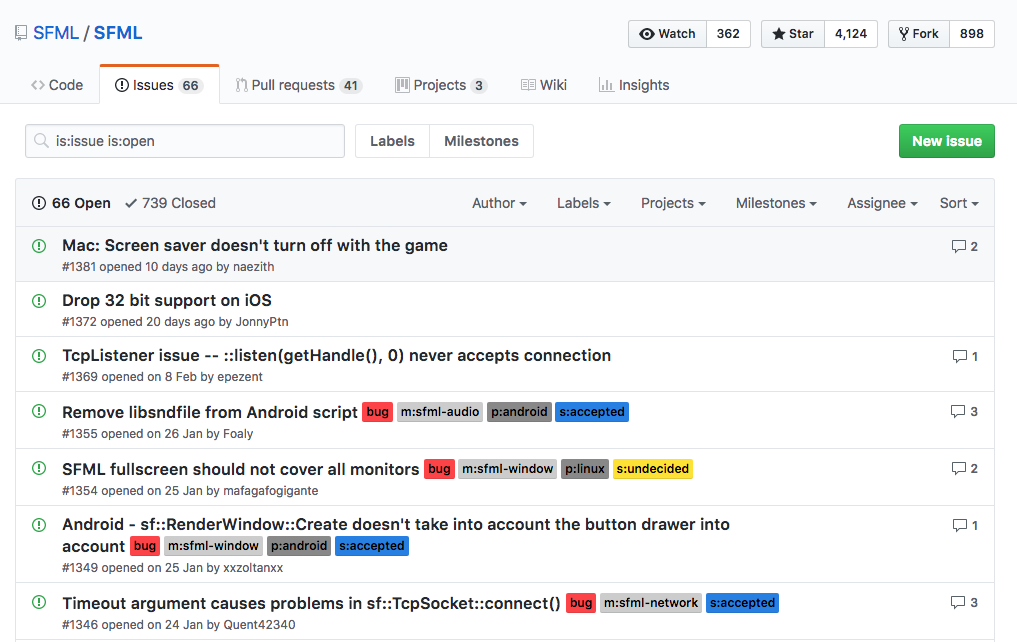 --- # Bug Catching 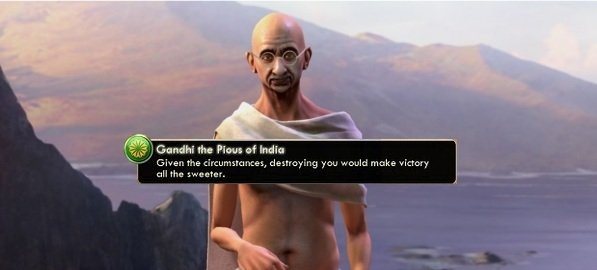 <!-- .element width="95%" --> --- # Bug Catching 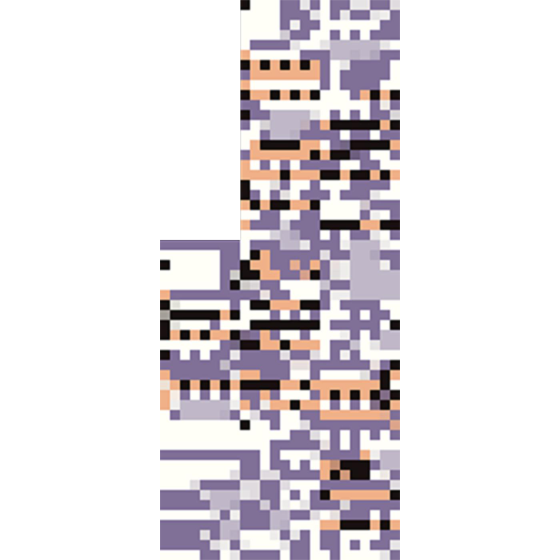 --- # Bug Catching [**Game Developer Article - My Hardest Bug Ever**](https://www.gamedeveloper.com/programming/my-hardest-bug-ever) The symptom was that you'd go to save your progress and it would access the memory card, and almost all the time, it worked normally ... But every once in a while the write or read would time out ... for no obvious reason. A short write would often corrupt the memory card. The player would go to save, and not only would we not save, we'd wipe their memory card. --- # Playtesting Playtests can be super useful. If you treat them right. 1. Be clear of your test goals <!-- .element: class="fragment" --> - are you testing if a single mechanic works? - are you testing to see if a level is the right difficulty? - are you testing to get a general review? 2. Make a correct environment for your test. <!-- .element: class="fragment" --> - Turn off features or levels with issues to isolate just the feature you want to test 3. Pick your test candidates, and make sure to inform them accordingly <!-- .element: class="fragment" --> 4. Be aware of what you do/don't tell test participants beforehand <!-- .element: class="fragment" --> 5. RECORD THE TEST (Screen capture) <!-- .element: class="fragment" --> 6. Don't hover <!-- .element: class="fragment" --> 7. Do a post-test survey / interview. <!-- .element: class="fragment" --> --- # Playtesting Marc Tattersall (Schell Games) Top 5 post-playtest Questions. 1. What was your favorite moment or interaction? <!-- .element: class="fragment" --> 1. What was your least favorite moment or interaction? <!-- .element: class="fragment" --> 1. When did you feel the most clever? <!-- .element: class="fragment" --> 1. Was there anything you wanted to do that the game wouldn't let you do? <!-- .element: class="fragment" --> 1. If you had a magic wand and could change any aspect of the game or your experience, what would it be? Unlimited budget and time. <!-- .element: class="fragment" --> --- ## Technical Requirement Checklist (TRC) --- # TRC Intro - This has many different names, but all companies have them - It's vital if you release anything for consoles, in particular - It's all about ensuring that your game works on the hardware - Sometimes it is just to ensure everything behaves in a standard, expected, way. --- # TRC Example 1 When save data is loaded, the state of the application at the save timing (including game progress, status of characters and their owned items, play history, etc.) is restored correctly. --- # TRC Examples 2 If the time required for loading exceeds 30 seconds, the application displays an animation. Progress information such as a progress bar or the remaining time is displayed if the time required for loading exceeds 60 seconds. --- # TRC Examples 3 Test all online activity with a 2000 friend account --- # Your TRC Pt.1 - 2D graphics engine using SFML - Main menu (Ability to quit to menu, and restart game) - Some form of AI - Interactive Sound (i.e not just background music) - 1080p/60fps on a reasonable systems specification - Usability options: - Remappable controls - Controller support - Graphics options (Resolution & window mode) - Windows: 10 x64 - Single file .exe game installer/uninstaller - User preference/savegame saving/loading from disk - Web presence with game promo material and downloads --- # Your TRC Pt.2 - Software Design & Code Quality - Tidy, documented, and organised code. - Use of appropriate software patterns. - Evidence of performance analysis and optimisation. - Software Engineering Methods & Testing - Evidence of proper version control best practises - Evidence of proper project management - Working continuous integration - Working build testing - Evidence and reports from playtests --- # Accessibility <http://gameaccessibilityguidelines.com> - Allow the game to be started without the need to navigate through multiple levels of menus - Ensure no essential information is conveyed by a colour alone - Ensure no essential information is conveyed by sounds alone - Offer a wide choice of difficulty levels or difficulty customisation - Give a clear indication that interactive elements are interactive - Allow interfaces to be resized - Allow all narrative and instructions to be replayed --- # Localisation Watch out for: - EFIGS! - Vertical text! - Text in Art Assets! - Gendered Languages - Player chat & Unicode --- ## Publishing --- # Role of Publishers Then: - Bankroll Development - Handle All Marketing - Negotiate Physical Sales and distribution - Localisation and QA - Legal Protection - Occasionally hotdrop producers into dev team --- # Role of Publishers Now: - *Might* pay you something before game is finished - Handle some marketing, devs do *"Community Management"* - Negotiate *some* sales deals (particularly with platform holders) - **Localisation and QA** - **Legal Protection** - Having said that, every publisher is different. Get the deal that works for you! --- # Legals I'm not a lawyer, and neither are you. - Get a lawyer - Form a company - Protect your IP - Don't get sued [LINK: IGDA white papers on IP](https://igda.org/resources/) If you game can be cloned. It will be cloned. --- # Legal costs - **Form a company** - Protects *you* if you are sued (Actually pretty easy in the UK) £100-1000 - **Contracts** - Formal agreement on ownership of work. Get one even if someone is doing work for free. £600-1000 - **Trademark your game and company** - People can still clone your game, but they can't pretend to be you £500-2000 - **Terms of Service and Privacy Policy** - Stop you being sued in the first place £600-1000 - **Package deals** - Common for Indies £3000 Disclaimer: costs found after 20 mins of googling + I'm not a lawyer. --- # Review - Keep enough time for QA - Consider TRC to frame the desired performance of your game. - Consider Accessibility - Game publishing is a legal battleground - If you plan on selling your game... Good luck