# Lecture 16 - Decision Trees ### SET09121 - Games Engineering <br /><br /> Leni Le Goff <br /> School of Computing. Edinburgh Napier University --- # Recommended Reading - Artificial Intelligence for Games. Second Edition. Millington and Funge (2009). 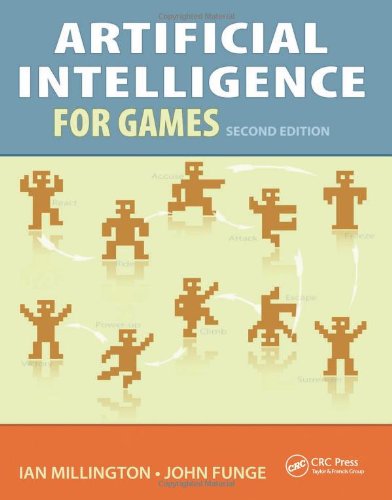 --- | Decision Tree | Behaviour Tree | | --------------------------------------------------------------------------- | --------------------------------------------------------------------------- | | 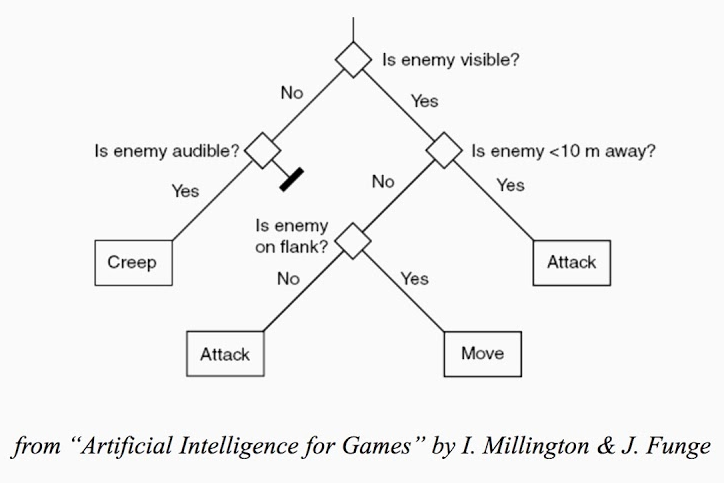 <!-- .element width="100%" --> | 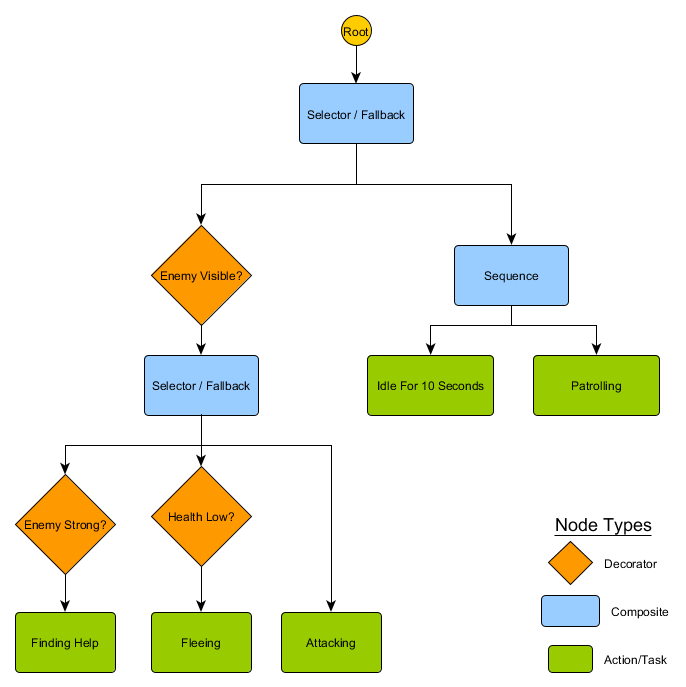 <!-- .element width=50%" -->| --- ## Decision Trees 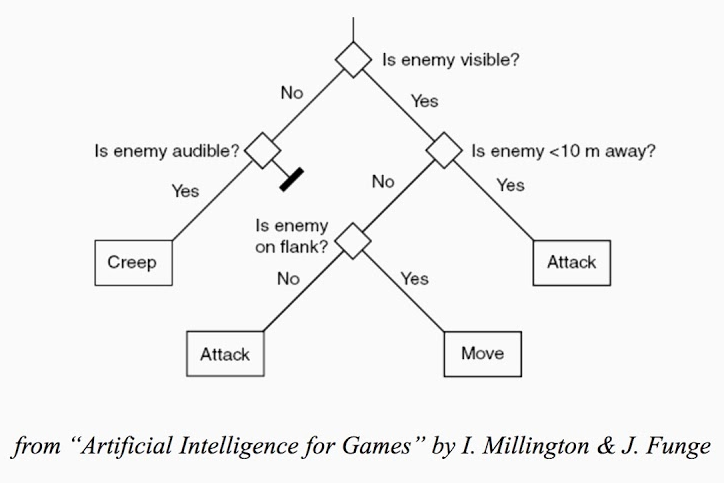 --- # What are Decision Trees? - Decision trees provide us with an approach to modelling a decision. - The decision structure is formed into a tree. - We traverse different branches based on the decision we wish to make. - The decision to go down a branch can be determined by: - The current state of the game. (E.g., testing some value) - Randomly, by drawing a value from a distribution. - At the end of a branch, a decision is made, and therefore an action is undertaken. --- # Decision Tree - Example 1 - The sophisticated guard. - The guard has some basic actions. - The guard patrols between point A and point B. - The guard has a 20% chance of stopping while patrolling. - If the guard is shot at, the guard will stop patrolling, engage with the player, and fire back. - If the guard sees the player, they will engage the player. - If the guard loses sight of the player, the guard will return to patrolling between point A and point B. --- # Decision Tree - Diagram 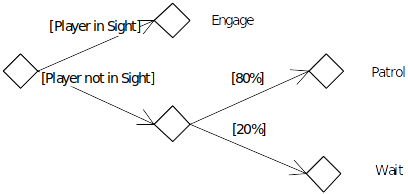 <!-- .element width="85%" --> --- # Diagram Explanation - A decision tree is made up of a number of nodes. - Nodes → decision points, edges → results - And a number of transitions. - A transition has a condition associated with it, e.g. 80% - We traverse the tree, starting at the root node, making decisions based on information, before arriving at a leaf. --- # Using Activity Diagrams - We have previously seen state diagrams used for modelling state machines. - We can undertake a similar approach with activity diagrams for decision trees. - Activity diagrams provide us with guarded transitions (edges) - The "guard" is simply a decision. - Activity diagrams also provide a choice or branch symbol (nodes) - If you want, you can use the action states as the actual actions to take. --- # Activity Diagram example 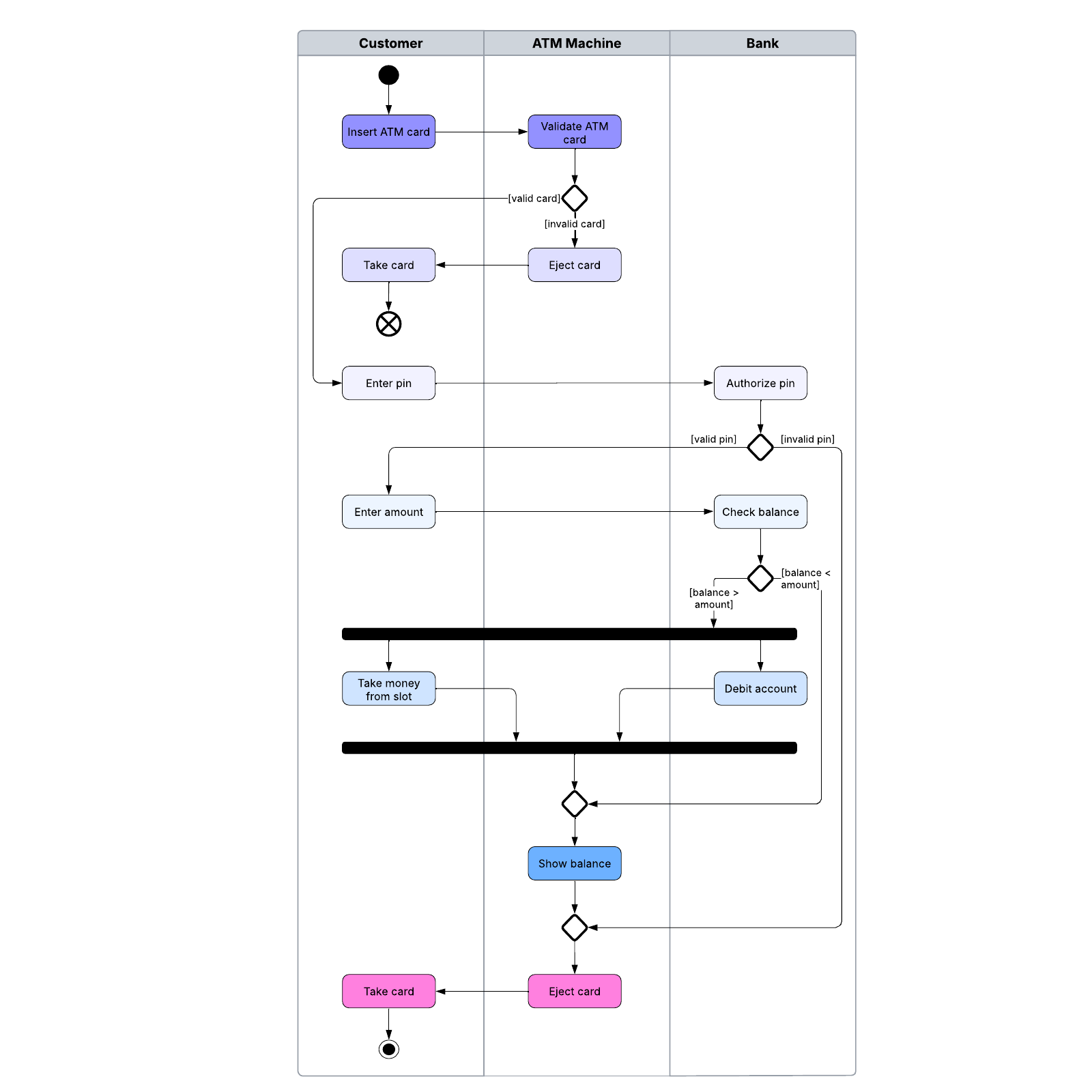 <!-- .element width="65%" --> --- # Decision Trees in Our Game Engine - Our aim is to implement basic, reusable decision tree behaviour within our engine. - We want reusable so that is simple for us to extend functionality if required. - We will be using a tree-like data structure to implement the decision tree behaviour. - Each decision point will be tested to determine which path to follow. The end decision will result in an action. --- # `DecisionTreeNode` Interface - Defines only one method. - `make_decision` - `make_decision` is called by the `entity` which in turn calls `make_decision` on any child nodes. 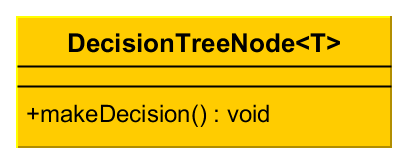 --- # Implementing Nodes - `Decision` and `MultiDecision` implement the `DecisionTreeNode` interface. - Their `make_decision` method will call the `make_decision` on one of the child nodes returned by `get_branch`. - `get_branch` is defined by the programmer based on required parameters. 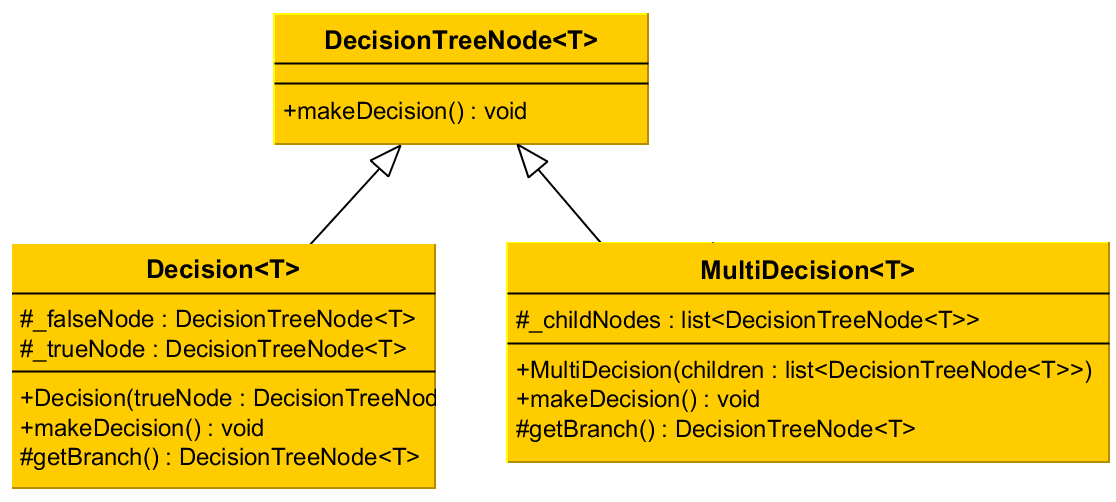 <!-- .element width="80%" --> --- # Using the Class - We can make a random decision class implementation just by extending the decision class. - On the `get_branch` code we just generate a random number and use it to determine the action to. ```cpp static std::random_device rd; static std::default_random_engine e(rd()); static std::uniform_real_distribution<> dist(0, 1); bool choice = dist(e) <= _probability; if (choice) return _true_node; else return _false_node; ``` --- # Diagram to Implementation ```cpp decision_tree = std::make_shared<PlayerVisibleDecision>( std::make_shared<EngageDecision>(), std::make_shared<ChanceDecision>( 0.8f, std::make_shared<PatrolDecision>(), 0.2f, std::make_shared<WaitDecision>()) ); ``` 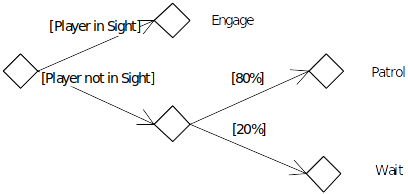 --- # Comments on Decision Trees - Decision trees are very useful when you want to map a complex decision. - Granted, these are just nested if statements, but those can get messy. - Decision trees can be reused easily enough. - Decision trees can get quite complex however. - The deeper the tree, the longer it will take to make a decision. - We are also using a number of virtual function calls to implement the tree. - Remember, virtual function calls are more expensive than normal function calls. --- # Summary - Decision trees are a useful diagrammatic technique and algorithm to create AI that can make decisions. - We still need to determine the decisions to program though. - We can work with activity diagrams to model our decision trees. - We can also combine decision trees and state machines to create more complex data. --- ## Behaviour Tree 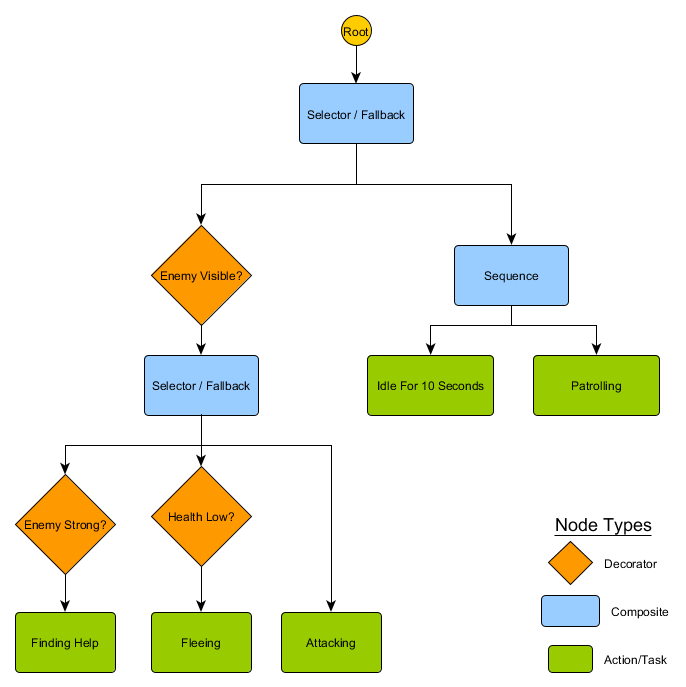 --- # Limitations of State Machines - State machines are good at modelling a system having a few states. - They can get messy when having a lot of states and transistions. - Complex tasks involving many steps will require a lot of states. - **Behaviour Trees** are an alternative that you might want to consider when you need to deal with a lot of states. --- # Definition - A Behaviour Tree is a model for plan execution. - They are popular in games to model AI characters. - They consist of: <!-- .element: class="fragment" --> - A **root** node. - Branch nodes: **control** nodes and **decorator** nodes. - Leaf nodes: **action** nodes and **condition** nodes. --- # Evaluating a Behaviour Tree - Each tick/update we evaluate the tree starting from the root. - The root will ask its child node about its current status. - The status of a node might depend on its children. - This results in a depth-first traversal. - A node's status can be: <!-- .element: class="fragment" --> - Success: The node has been successfully resolved. - Failure: The node has been unsuccessfully resolved. - Running: The node has not yet been resolved. --- # Evaluating a Behaviour Tree 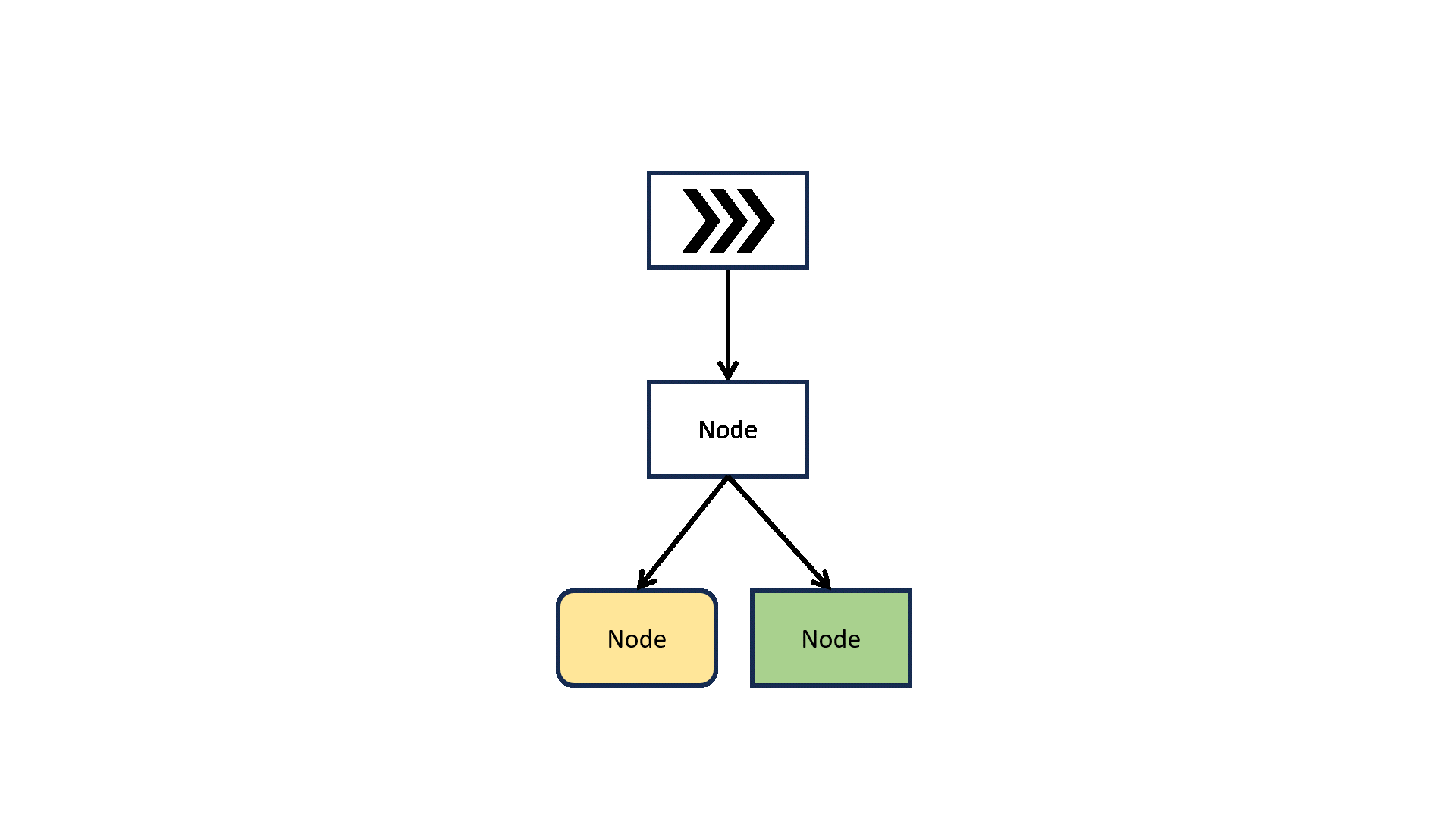 <!-- .element width="100%" --> --- # Action Nodes - Affects the state of the game. - Move the NPC. - Change the state of an object. - Play animation. - Play audio. - Trigger dialog. --- # Example: Behaviour Tree with 1 Action - Only one **action**: Enter House - The action is directly connected to the root. - The action node will return: - Success: If the inside of the house has been reached. - Failure: If it is not possible to reach the inside of the house. - Running: As long as the agent is on its way. --- # Example: Behaviour Tree with 1 Action 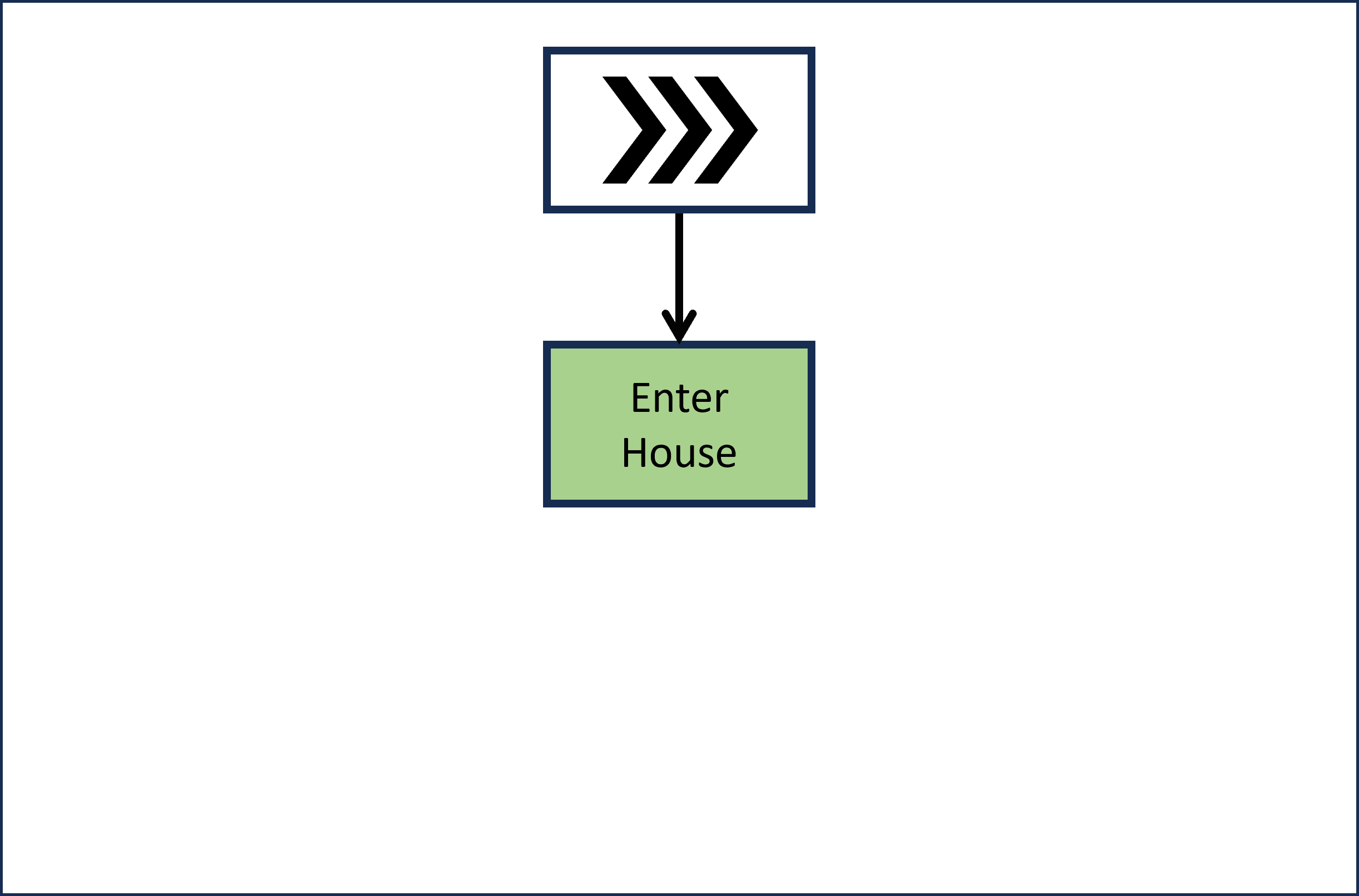 <!-- .element width="80%" --> --- # Example: Behaviour Tree with 1 Action - At each tick/update, the tree is evaluated. - The root will ask the node about its status. - The node will keep returning **Running** while the agent is still on its way. --- # Control Nodes - The moment we want to have more than one action (leaf nodes), we need control nodes (branch nodes). - The two most common control nodes are: - **Selector**: Evaluates each children until one is found that does **not** fail and returns the status of this child node. - **Sequence**: Evaluates each children until one is found that does **not** succeed and returns the status of this child node. - Note that the child nodes have a pre-determined **order**. - We will look at a few example to see how these control nodes are used. --- # Selector - Evaluates each children until one is found that does **not** fail and returns the status of this child node. - As soon as a node is found that returns **running** or **success**, no further child nodes are evaluated. - Consquently, only one node will change its status to **running** or **success**. - The Selector node selects the first non-failing node. - The order of the child nodes describes their **priority**. --- # Example: Selector - Can you describe in your own words what kind of behaviour this tree represents? 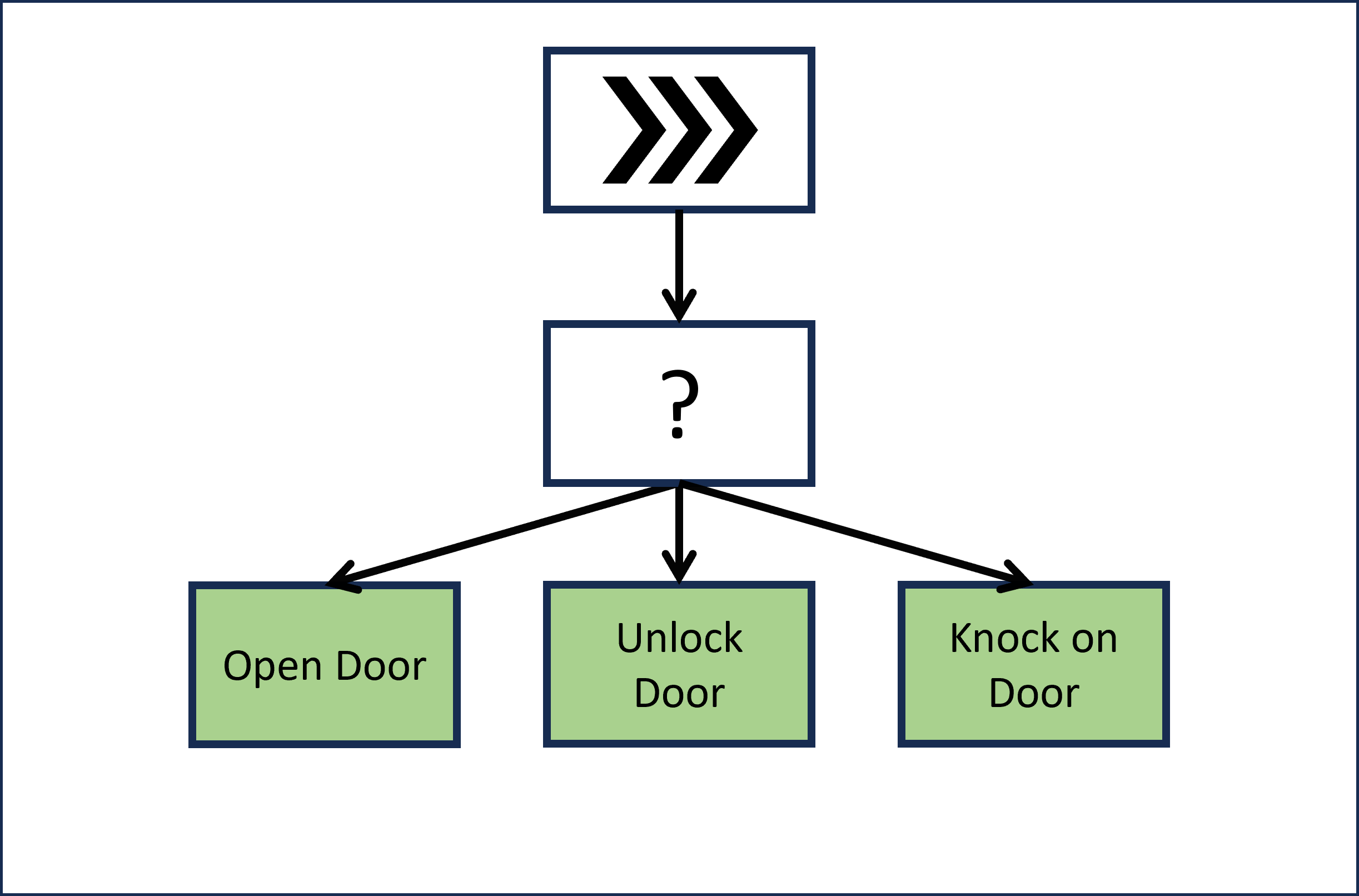 <!-- .element width="80%" --> --- # Sequence - Evaluates each children until one is found that does **not** succeed and returns the status of this child node. - As soon as a node is found that returns **running** or **failure**, no further child nodes are evaluated. - Consquently, all nodes will eventually change its status to **running** or **success**, unless one of the nodes in the squence fails. - The Sequence node describes a sequence of nodes that need to be evaluated, but stops the sequence if a failing node is encountered. - The order of the child nodes describes their order within the sequence. --- # Example: Sequence - Can you describe in your own words what kind of behaviour this tree represents? 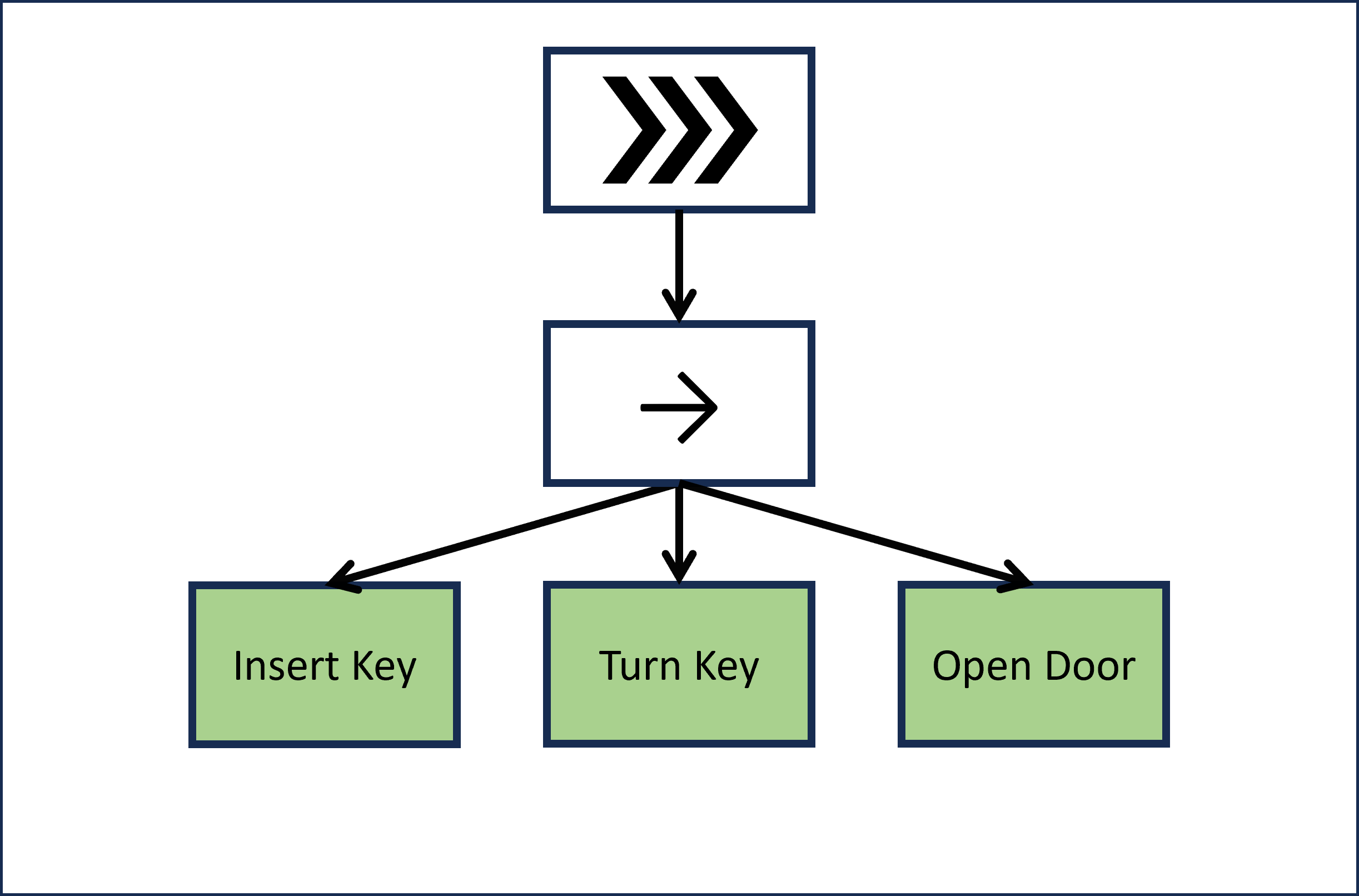 <!-- .element width="80%" --> --- # Condition - Like the action node, the condition node is a leaf node. - A condition node does not change the state of the game world, unlike the action node. - Condition nodes test for something in the game world: <!-- .element: class="fragment" --> - Is the enemy in sight? - Is the player on low health? - A condition returns: <!-- .element: class="fragment" --> - **Success** if the test was successful. - **Failure** if the test failed. - **Running** if the test needs more time to determine the outcome. --- # Using Conditions - Conditions can be used to avoid evaluating part of the tree. - Inside a selector: - All children after the condition are only evaluated when the condition **fails**. - Inside a sequence: - All children after the condition are only evaluated when the condition **succeeds**. --- # Example: Selector - Can you describe in your own words what kind of behaviour this tree represents? - What would happen if the condition were missing? 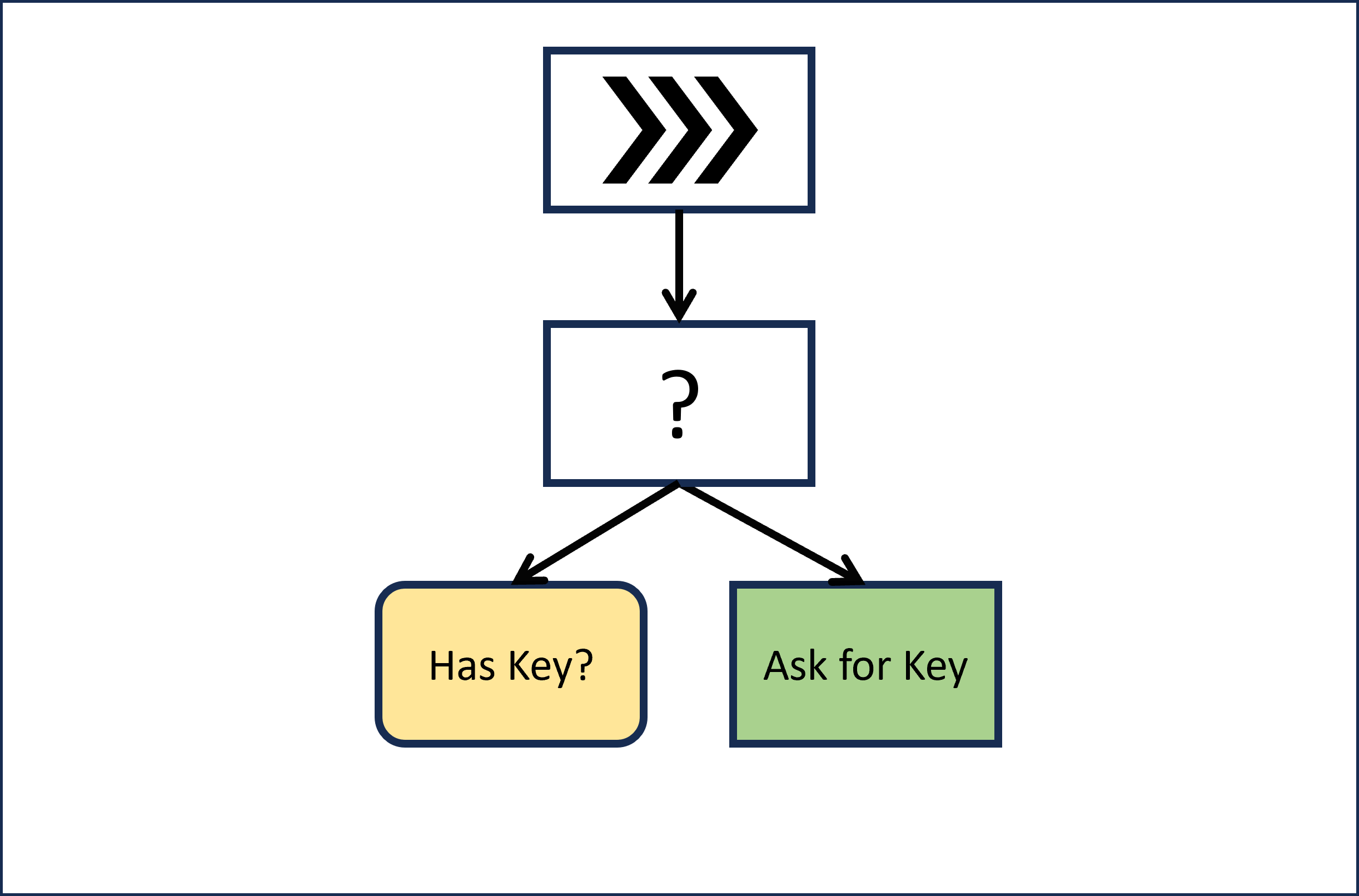 <!-- .element width="70%" --> --- # Example: Sequence - Can you describe in your own words what kind of behaviour this tree represents? - What would happen if the condition were missing? 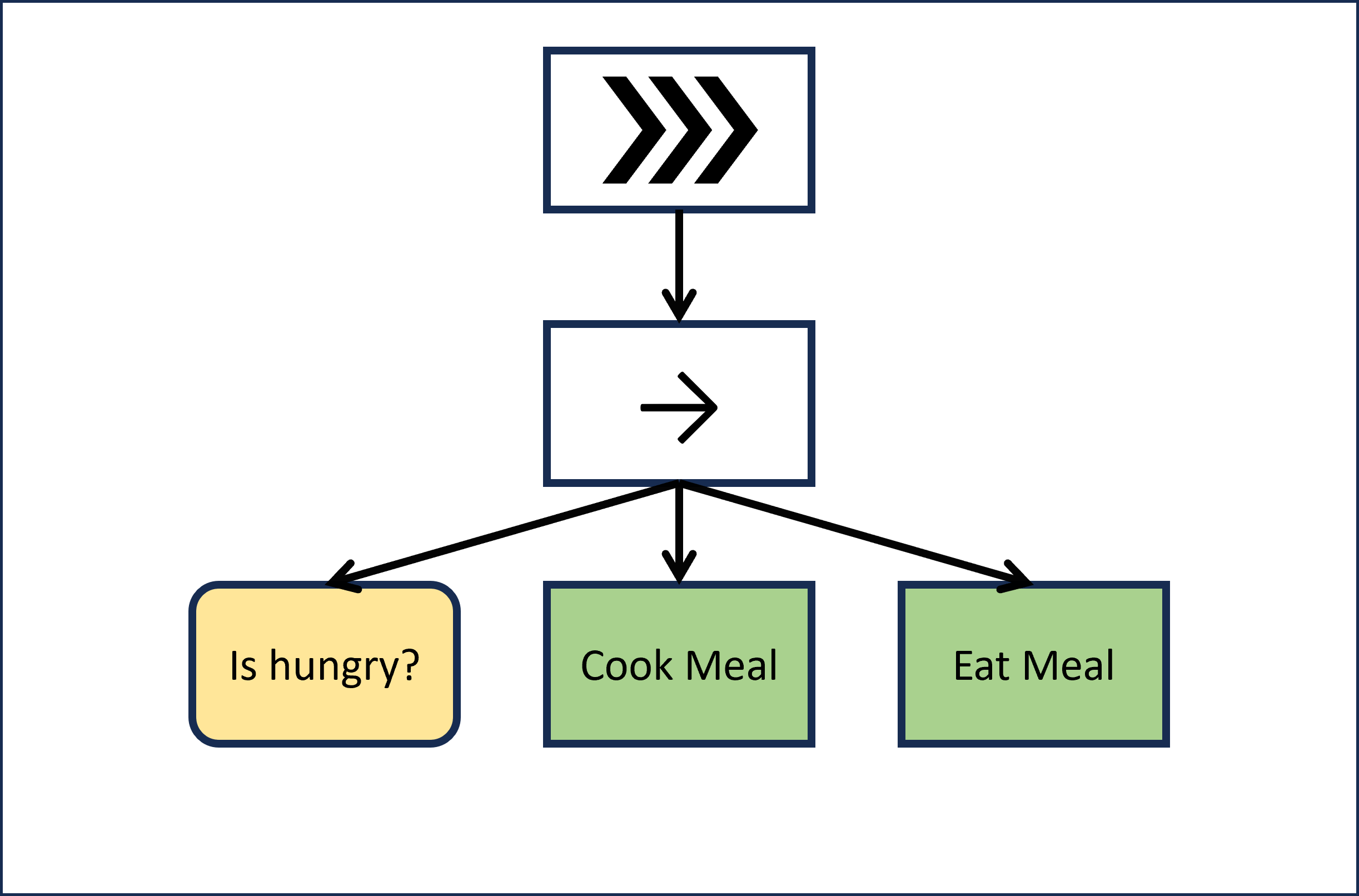 <!-- .element width="70%" --> --- # Decorator - Decorators have exactly one child. - They are somewhat similar to the Decorator Pattern in OOP (hence the name). <!-- .element: class="fragment" --> - Their return value depends on the state of the child and on the specific type of decorator. <!-- .element: class="fragment" --> - Decorators are used to change the behaviour of a node. <!-- .element: class="fragment" --> - There are many different types of decorators with very different use-cases. <!-- .element: class="fragment" --> --- # Example: Decorator  --- # Extending Behaviour Trees - Some implementations add Sequence and Selection nodes with **memory**, avoiding evaluating a node that has been successful previously. - Some implementations add a **Blackboard**, which allows passing information between nodes. - This can be used to coordinate different actions. - For example: *walk to* and *talk to* should have the same target. - Some implemntations add additional states like *Error*. --- # A More Complex Example - Can you describe in your own words what kind of behaviour this tree represents? 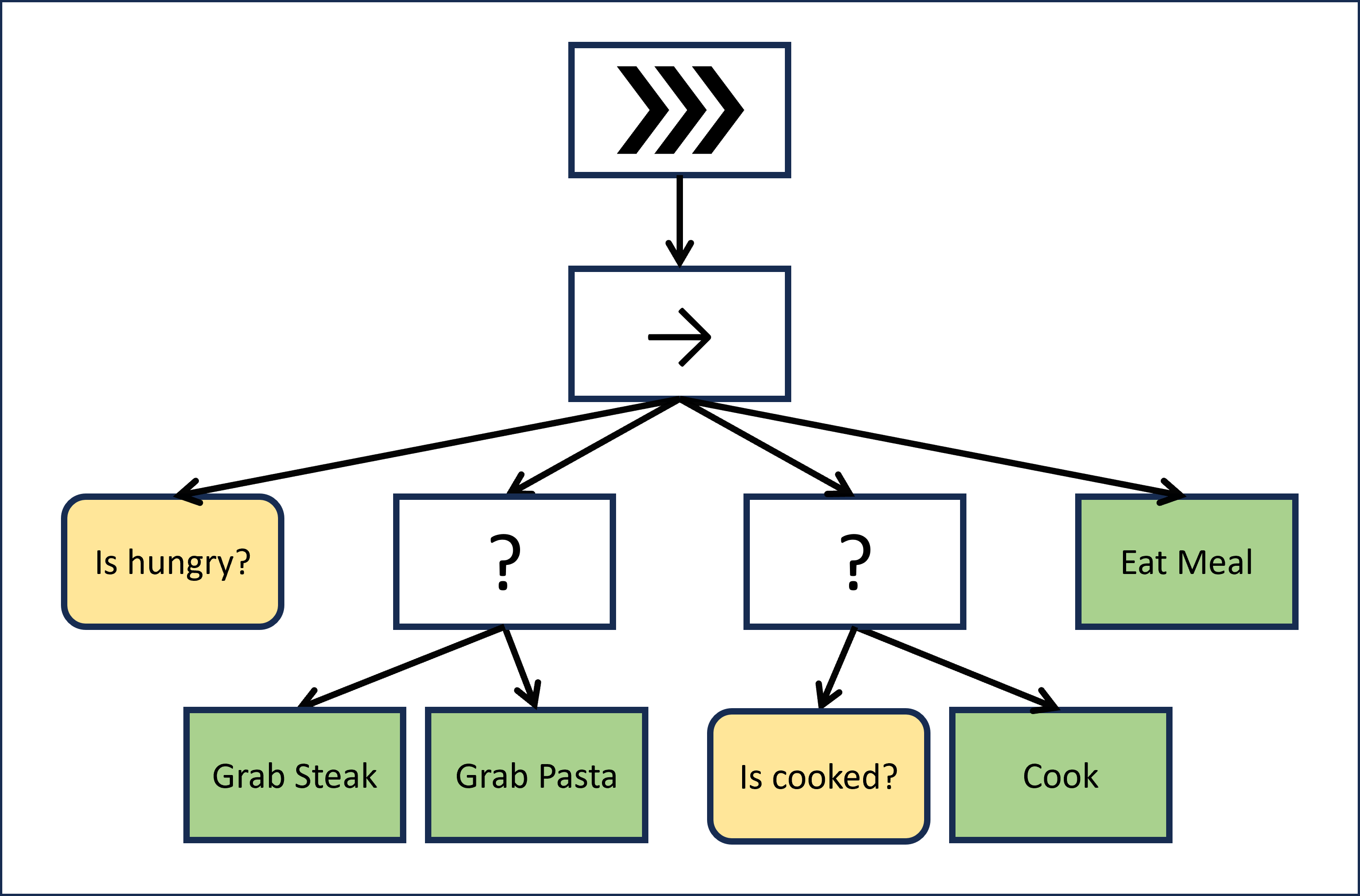 <!-- .element width="80%" --> --- # Summary - Behaviour Trees can be used to model AI behaviour. - At each tick/update, the tree gets evaluated and returns a status. - A tree consist of nodes. - A node's status can be: Success, Failure, Running. - Branch nodes: control nodes and decorator nodes. - Leaf nodes: action nodes and condition nodes. - Implementation and resource: [BehaviorTree.CPP](https://www.behaviortree.dev/docs/intro) </WaitDecision></PatrolDecision></ChanceDecision></EngageDecision></PlayerVisibleDecision>